New in R2011¶
This page describes the changes made to UniPlot R2011 since version UniPlot R2010.
Note
New features in the current UniPlot version: New in R2012.
New in R2011.13¶
Enhancements¶
2D-Dataset with color filling: The color filling for datasets with non monotone increasing x-coordinates was limited to datasets with 181,072 data points. This limit has been raised to 600,000 data points. If a dataset contains more points a warning will be displayed in the event window and the dataset will not be filled. The limit does not apply to datasets with monotone increasing x-coordinates.
Data=>Difference map and other functions (3D): So far the difference of two 3D datasets was calculated using the interpolation matrix. Now the sampling points (tripe values) of one of the two datasets can be used as well to calculate the difference.
Bug Fixes¶
The following bugs have been fixed:
(ID3120) File=>EPS/PDF-Export: An error in in dialog box has been fixed. The target directory could not be set using the button.
New in R2011.12¶
Bug Fixes¶
The following bugs have been fixed:
(ID3098) MDF-Stiegele-Import: An error has been fixed in the MDF-Stiegele Addin. The performance of the import filter has been improved.
(ID3101): UniScript: If elements of an arithmetic operation did not have the identical number of rows and columns a memory access violation could occur. Example:
a = [1,2;3,4] b = [1,2,3;4,5,6;7,8,9] a + b // Memory access violation
This bug was in all UniPlot R2011.x versions.
(ID3102): UniScript: The left division operator
\modified the operands. Examplec = a\bwould modifyaandb. This bug was in all UniPlot R2011.x versions.(ID3103): UniScript: The result of
a\bwas incorrect, ifaandbwere scalars or ifaorbwere complex values. This bug was in all UniPlot R2011.x versions.(ID3108): Diagram=>Link Axes Scales: Depending on the order of how the axes links were set up, a link could be updated without being displayed in the dialog box. This bug only occurred if an axis was linked using the Diagram=>Diagram Settings dialog box as well.
New in R2011.11¶
Bug Fixes¶
The following bugs have been fixed:
(ID3022): Context menus: The icons for copy and paste were reversed.
(ID3056): GetLocaleInfo returned an incorrect value if the input parameter was incorrect.
(ID3068): ImageSaveAs did not work if the image was not added to an ipw file.
(ID3073): DialogBox: The number of elements of the svTemplate parameter was limited to 255 elements. The limit has been set to 512 elements.
(ID3075): XYSetData: The input parameters were not checked correctly.
(ID3076): Data=>Data Exchange (Page): Sometimes, the data exchanged failed if the ipw document contained datasets which depend on other datasets.
(ID3077): @f{channelname}: The field function could not be used with 1D datasets.
(ID3078): Formula Interpreter: If a formula was specified for MDF file the formula channel was sometimes not added to the time group of the first channel.
(ID3079): DialogBox: The wizard parameter could not be used correctly.
(ID3083): Import of IFILE Data Files: If the iFile addin was loaded, the import of Excel xlsx files failed.
(ID3095): MDF-Import (INCA): In some cases the file attributes Date, Time, Text, Name, Division, Project und Subject were missing.
New in R2011.10¶
Bug Fixes¶
The following bugs have been fixed:
(ID3034): In some cases UniPlot did not accept any user input. UniPlot had to be terminated using the Task Manager. The error occurred only in version R2011.8 and R2011.9.
New in R2011.9¶
Enhancements¶
File List: In the
Open UniPlot Fileselement, the page names will be displayed with the page number, e.g.3: NOx.Data-Cursor, Copy to Clipboard: The column headers will be copied to the clipboard as well.
Edit=>Page=>Duplicate: A new command has been added to create a copy of a selected page in the current document.
Import of IFILE Data Files: The import filter can now handle zipped IFile files.
Bug Fixes¶
The following bugs have been fixed:
(ID2982): If the UniPlot data file (nc) did not contain any channels, the function nc_attput failed to create global attributes.
(ID2989): File=>Print Preview: The print preview would not be closed correctly, if the
Closebutton was clicked. This bug only occurred in UniPlot R2011.8.(ID2990): Table Object: If the
Cancelbutton in the Edit Object=>Table dialog box was clicked, the table object was removed in some cases. The table could not be recovered.(ID2991): If the size of a user defined icon for the user toolbar did not have the correct size (16 x 15 pixel) some icons were displayed incorrectly. Now the incorrect icons will be scaled to the correct size and a warning will be added to the event window.
(ID2999): Window=>Windows: If the file name was very long, the end of the file name could not be displayed in the dialog box.
(ID3002): Browser=>Create Embedded Data Table: The data exchange failed if not at least one data channel was found in the new data file.
New in R2011.8¶
Enhancements¶
Compressor Map: The Speed labels of the speed curves greater than 10,000 rpm are rounded to the nearest 1,000 rpm instead of 100 rpm.
Page Name: A double click on the page tab opens the Page Rename dialog box.
Check for Updates: A new command has been added to the help menu:
Check for UpdatesIn the dialog box Tools=>More Options, categoryInstallation, you can enable UniPlot to check for updates daily or weekly.
Bug Fixes¶
The following bugs have been fixed:
(ID2916): Save Compact: The
Close and Save compactcommand for IPW files did not work correctly in UniPlot R2011.5 to R2011.7.(ID2959): Because of a build error of the UniScript-Library the following functions were missing:: std and @f{legend_table}. The result was that the legend Table=>File Legend Configuration could not be used and in the Table=>Dataset Legend Configuration legend the standard error could not be displayed.
(ID2960): Linked Datasets: The legend text of a linked 2D dataset, e.g. an Derivative datasets was not updated even if the option
Always Update legend text of 1D and 2D datasetsin the dialog box File=>Import Options was enabled, if the option was disabled during an earlier update of the legend text.(ID2962): If the dialog language was set to English the help system was displayed in German instead of English.
(ID2971): DialogBox: The 64-bit version could not display a dialog box with a color selection combo box.
New in R2011.7¶
Bug Fixes¶
The following bugs have been fixed:
(ID2936): Automation: The Search Path for Automation Script Files was not evaluated, see Tools=>Options. Therefore, the script files were not loaded and the functions and menus were not loaded.
(ID2937): The documentation for the following functions was missing or incomplete: XYZGetBubbleScaleValues, XYZSetBubbleScaleValues, XYZGetBubbleAttribute, XYZSetBubbleAttribute.
(ID2938): Data=>3D Polynomial Fit: The command could not be used, because the command did not find the fit functions.
(ID2939): The obj_load function could not load data saved with MapSave. This error was in all R2011.x versions.
(ID2942): DocSetPathName: If the function is invoked with an empty file name, the function creates a temporary file. If the file contained a large number of datasets (> 500), the function failed to create the document or it failed to create new datasets.
If the error occurred, the document could not be saved under a new name. The function is not used in UniPlot but may be used in automation scripts.
The error occurred because the temporary file was created with a sector size 512 bytes instead of 4096 bytes.
New in R2011.6¶
Enhancements¶
Browser=>Create Embedded Data Table: The channels can be displayed in rows or columns. The cell colors can be specified.
@f{labeldatapoint}: If the filter function extract() or extract_points() is used, only labels in the x-range of the filter function will be displayed. A double click on a label opens the configuration dialog box.
Data=>3D Polynomial Fit: The 3D-Fit function can now be used for 3D datasets created from a matrix.
File=>EPS/PDF-Export: If
epstopdf.exeis installed the document pages can be saved as PDF files containing one page per file with the bounding box.
New Functions¶
New Functions in UniPlot R2011.6 (5.30.6) |
|
|---|---|
get_language returns the language used to display menus, dialogs and messages. |
Modified Functions¶
The changes are listed in the history table at the end of the function description.
Modified Functions in UniPlot R2011.6 (5.30.6) |
|
|---|---|
config sets and retrieves the UniScript configuration. |
Bug Fixes¶
The following bugs have been fixed:
(ID2902): DocSetTitle: If the document name contained spaces, the name was truncated at the first space when displayed in the File=>Save As dialog.
(ID2903): Data-Cursor: If the diagrams were linked using the Diagram=>Link Axes Scales dialog the table displayed only datasets of the active diagram. See also Data=>Cursor Data Table and Data=>Data Cursor.
(ID2905): MDF files above 2 GB could not be read. Now files up to approx. 4GB can be read.
(ID2913): The loadiclib function caused a memory access violation if the ICL file contained functions with more than 65563 Bytes (byte code) of code.
(ID2914): Update Formula List: If the formula directory was read only the function displayed an error message box for each formula. Now only one message box is displayed.
(ID2915): EPS-Export: Some printer drivers created an EPS file that could be converted to a PDF file. The PDF file was empty.
(ID2920): Formula-Interpreter: Formula functions without a parameter could not be used.
New in R2011.5¶
Enhancements¶
New command in the dataset context menu: Data=>Open Datafile.
Excel- and Text import: By default the number values are saved in the NC file as 4Byte-float values. Now, the setting in Tools=>Options will be used to specify the data type.
ASAM-ODS Browser (RPC): If the
=>button is clicked in the dialog box a list box is displayed with a list of all measurements. For each selected element an NC file is created.The Data Browser Window: A toolbar has been added to the data browser to set the options autoscale axes and autoscale isolines.
Browser=>Create Embedded Data Table: A new function to add an embedded data table has been added. To create a data table select the type element
Text: data tableand drag the channel names into the page. A double click on the data table opens the configuration dialog box. For each channel in the table a conditional format (cell color) can be specified.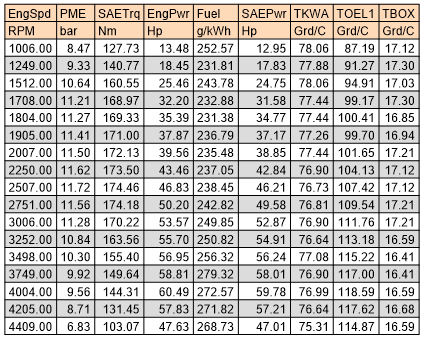
1D-, 2D-datasets: So far, the data type set in the Tools=>Options dialog box (Data Type for 1D-, 2D-Datasets) was used to save the data in ipw-documents. The setting “float” was ignored for time/date channels. For these channels, the data was saved as “double”.
Beginning with UniPlot R2011.5 the data type set in the netCDF data file is used to set the data type for UniPlot documents. The following data type conversion is applied:
netCDF-Datei
ipw-Document
8 Bit-Integer
float (floating-point - 4 Bytes)
16 Bit-Integer
float
32 Bit-Integer
double (floating-point - 8 Bytes)
float
float (no conversion)
double
double (no conversion)
The data conversion is also executed during data exchange.
Example: An x-channel of a 2D-dataset contains the time in seconds and the data is saved as float values. The x-channel is replaced by a date/time channel (data type double). The channel will be saved in the ipw document with the data type double.
New Functions¶
New Functions in UniPlot R2011.5 (5.30.5) |
|
|---|---|
DS_FindNCFile returns the netCDF file name used to load the data into the dataset. |
|
GetOpenFileName opens a Open File dialog box. |
|
XYGetDataType returns the data type of the data saved in the UniPlot document. |
|
XYSetDataType sets the data type for 1D and 2D datasets saved in the UniPlot document (.ipw). |
Modified Functions¶
The changes are listed in the history table at the end of the function description.
Modified Functions in UniPlot R2011.5 (5.30.5) |
|
|---|---|
ExcelGetSheetNames returns the sheet names of an Excel 5.0 file or higher. |
Bug Fixes¶
The following bugs have been fixed:
(ID2873): The data exchange failed, if the “Data=>More Data Functions=>Scale Dataset coordinates” command was used more than one time for a dataset.
(ID2876): A double click in the event window failed if multiple monitors were used.
(ID2879): Global Placeholders: If the placeholder text contained a sort index, e.g. $(12)Title$, the text could not be modified using the Edit Object=>Text dialog box. See also Diagram=>More Diagram Functions=>Global Placeholders.
(ID2880): Excel-Report: The row hight was not applied correctly.
(ID2883): The copy page command could fail if the page contained big datasets (>300 MBytes). UniPlot was terminated.
(ID2884): Addin 3D Classification of a XYZ dataset (File=>More File Functions=>3D Classification of a XYZ dataset, see also 3D Classification of a XYZ-Dataset): During the execution of the function an error message was displayed (rs_file.ic, Line 123, Parameter type incorrect). The function could not be used.
(ID2895): UTX-Import (UTX Data File Format): Transposed UTX files could not be imported (
uxx-transposed = 1).(ID2896): ExcelGetSheetNames could not be used for Excel 2007 files (.xlsx and .xlsb).
New in R2011.4¶
Enhancements¶
Data=>Data Exchange (Page): The dataset record-filter can be modified.
New function to create a data hull from a WOT curve (2D curve). See Data=>Convert 2D Curve to Hull.
Bug Fixes¶
The following bugs have been fixed:
(ID661): ExcelRead: If the Excel file did not contain a string table, the function failed. This bug only occurred with XLS files (Excel 2003 and older). It looked like the bug only occurred with files not written by Excel.
(ID1403): 3D-Dataset: The color filling between the isolines was not updated correctly for non linear axes scales.
(ID2859): Speed improvements for large 2D-datasets.
(ID2860): The import of Excel 2007 files (xlsx und xlsb) failed if the file contained chart sheets.
(ID2861): Diagram=>Link Axes Scales: If the axes scale type was date/time, the delta-type value (day, hour, second, …) was not set correctly.
(ID2864): Data=>Find data hull (3D): It the command “3D-Hull” (right mouse click on an isoline of a 3D dataset) was used to create the data hull, the hull was not updated during data exchange.
(ID2865): UniScript: The matrix assignment did not create a copy of the matrix. Example:
def test2() { a = [1, 2; 3, 4] t = a; t[;1] = 11; // Bug: Modifies a[;1] }
This error was only in UniPlot R2011.x and has been corrected.
New in R2011.3¶
Bug Fixes¶
The following bugs have been fixed:
(ID2839): A memory leak has been fixed that occurred if you clicked in the file list windows (The File List Window).
(ID2845): The functions MnRemove, MnInsert and MnAppend worked correctly only during the start up of UniPlot. After a document was created the function failed. This was a bug since version UniPlot 5.10.0.
(ID2850): The multiplication of complex scalar value with a vector or matrix was not correct. The error was only in the version R2011 and R2011.2. Example:
* 1i*1 0.0000 + 1.0000i * 1i*[1,2] // Error! 1.0000 + 0.0000i 2.0000 + 0.0000i * [1,2]*1i // Correct 0.0000 + 1.0000i 0.0000 + 2.0000i
(ID2852): Difference Maps: The calculation of the map hull failed and the map was not displayed. The error occurred due to the bug ID2850.
(ID2854): Massive memory leak in matlab_load, xml_parse_string, ASAM-ODS Import filter (RPC), see ASAM-ODS Browser (RPC), and in the TDM-Import-Filter (Import/Export of TDM Files). The error occurred only in UniPlot R2011 to R2011.2.
New in R2011.2¶
Bug Fixes¶
The following bugs have been fixed:
(ID2011): Sometimes UniPlot crashed during shutdown. In some cases a dialog box was displayed “UniPlot does not respond…”.
To avoid the problem we have modified some functions. Please contact us if this problem still occurs.
(ID2822): 2D-Bars: In the legend, the symbol was always displayed with hatch filling.
(ID2823): The debugger could not find the source code of a function even though the file containing the source code was displayed in an editor. Now the path of the file is added to the UniScript search path.
(ID2824): OLE: If an UniPlot document contained a linked OLE object and the settings dialog box was invoked, UniPlot crashed and shutdown itself.
(ID2827): The English documentation of the fopen function was not complete. The description of the ccs flag was missing:
fopen("c:/myfile.txt", "wt, ccs=utf-8");
(ID2829): If code page 932 (Japanese Shift-JIS) or another Multi-Byte-Character-Set (MBCS) code page was enabled, UniPlot did not read text files correctly.
(ID2834): DIAdem-Import: In some cases the channel order in the .dat file in the binary data files was not assigned correctly.
(ID2835): The excel_sheet_put_rows function had a documentation error. In the description of the parameter smStr it must be “\t” instead of “t”. Instead of an empty string “” the function strempty(1,1) had to be invoked.
New in R2011.1¶
UniPlot R2011.1 was an internal version.
New in R2011.0¶
Enhancements¶
Slider (Scrollbar) to scroll to datasets.
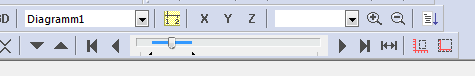
Improved Graphic Performance: The drawing speed of 3D-Datasets has increased.
Color Matrix (see Data=>3D-Dataset=>Scatter Plot).
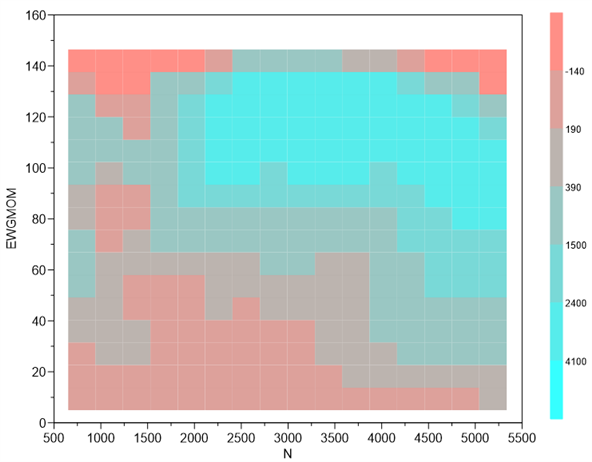
Transparent Isoline Labels (ses Data=>3D-Dataset=>Isolines).
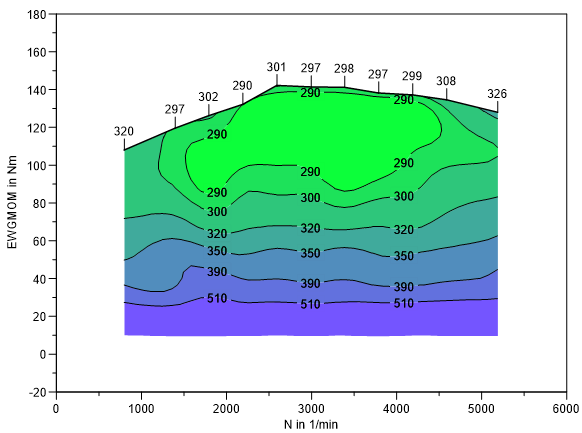
Improved “Recent File” lists and projects (see The File List Window).
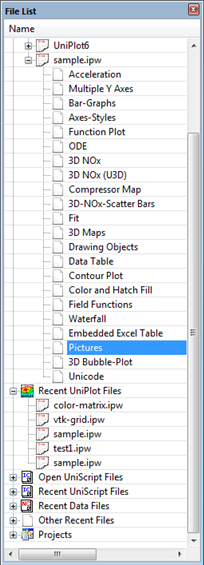
New attribute
u3d_wireframe_zposto display the grid lines on the surface (see UniPlot:3DView).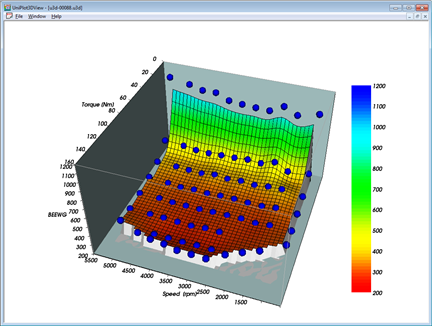
Filter for channel names of NC data files, see Browser=>Filter Channel Names.
A number of UniScript files have been renamed and moved to new subfolders.
The Edit=>Find In Files results can be iterated with the F2 key.
The format of UniScript-Libraries (
*.icl-Files, see saveiclib) has been modified. Therefore libraries created for older UniPlot versions must be recompiled.Read and write UniPlot data files (nc files) with C, see netCDF-SDK.
Windows 2000 is no longer supported.
For Windows XP at least SP2 is required. UniPlot can be used with Windows XP SP2 and SP3, Windows Server 2003 or higher, Windows Vista, Windows 7.
Modifications to UniScript¶
A matrix stored in an object can be accessed in the same manner as a matrix stored in a variable. It is no longer necessary to save a copy of the matrix in a variable before accessing the elements.
The usage of variant matrices has been simplified. During access of elements a type conversion will be executed. A variant matrix can now contain UniScript objects. Four new functions have been added for variant matrices: vmatrix, vconvert, vtype, vcast.
Arrays and matrices of COM objects now using variant matrices.
Copy-on-write (COW) optimization.
See also UniScript R2011.
New Functions¶
New Functions in UniPlot R2011 (5.30) |
|
|---|---|
XYZGetColorMatrixAttrib returns color matrix attributes. |
|
XYZGetColorMatrixPen returns the pen used to draw the color matrix grid lines. |
|
XYZIsColorMatrix indicates whether the matrix will be displayed as a color matrix or not. |
|
XYZIsLabelTransparent determines if the isoline labels are plotted transparent or with a white background. |
|
XYZSetColorMatrixAttrib sets the attributes used to display the color matrix. |
|
XYZSetColorMatrixPen setzt den Pen, mit dem die Randlinien der Farbmatrix dargestellt werden. |
|
XYZShowColorMatrix shows or hides the color matrix. If the color matrix is displayed, the isolines, the data hull and data symbols will not be displayed. |
|
XYZShowLabelTransparent specifies if the isoline labels are plotted transparent or with a white background. |
|
The _g function returns a reference to a global UniScript object. |
|
vcast converts a variant matrix to a real matrix, string matrix or a complex matrix. |
|
vconvert converts a real-, string- or complex-matrix into a variant matrix. |
|
vmatrix creates a variant matrix. Each element is set to zero. |
|
vtype returns the type matrix of a variant matrix. |
Modified Functions¶
The changes are listed in the history table at the end of the function description.
Modified Functions in UniPlot R2011 (5.30) |
|
|---|---|
Is replaced by vconvert. |
|
DocAddPage adds new pages to the document. |
|
DocInsertPage inserts new pages to the document. |
|
DocSelectPage activates the given page and returns the handle. |
|
Is replaced by vcast. |
|
Is replaced by vtype. |
|
XYZSetProps sets the dataset properties of a 3D dataset. |
|
clear removes a variable or a function from memory. |
|
loadiclib loads a UniScript library which contains UniScript functions in binary form. |
|
saveiclib saves all loaded UniScript functions in an UniScript Library file. |
Bug Fixes¶
The following bugs have been fixed:
(ID503): A variant matrix could not contain UniScript objects:
v = vmatrix(2, 1) v[1] = "test" v[2] = [. a = 1, b = 2]
(ID5697): A variant matrix could not be used in a for loop:
for (i in [1, "a"]) print i
id-135810