New in R2012¶
Note
Due to an error in UniPlot versions R2012.0 to R2012.9, data could, in rare cases, be lost in IPZ files. See Error ID3371.
Versions R2012.0 to R2012.9 should therefore no longer be used.
This page describes the changes made to UniPlot R2012 since version UniPlot R2011. In most cases the error can be fixed with a data exchange.
New in R2012.13¶
Bug Fixes¶
The following bugs have been fixed:
(ID3392): @f{xyinterpol}: The i_intersect parameter was not evaluated correctly. Due to this error the function always returned the first intersection.
(ID3393): Diagram=>X/Y/Z-Axis=>Parameters: The dialog control Format was not correctly initialized if the axis was log scaled.
(ID3395): Copy Datasets/Diagrams could cause a memory access violation: Example: The error occurred if an IPZ file was not modified for more than 30 seconds and afterwards a dataset was copied to the clipboard. The error could lead to a crash or corrupted IPZ files. The bug could also occurred with IPW files.
(ID3396): Diagram=>Link Axes Scales: The axis link for log scaled axes was not updated. This bug was caused by an error in the UniScript function LayerSetAxisMinMaxDelta.
New in R2012.12¶
Enhancements¶
Import of IFILE Data Files: The heat release rate can be calculated. The parameters for the calculation can be specified in a configuration dialog box in the Tools-menu.
Diagram=>Link Axes Scales: New option for linked axis: Link Title.
Bug Fixes¶
The following bugs have been fixed:
(ID3382): Import of MATLAB Data Files: Sometimes the unit strings were missing in the NC file, even if the MATLAB file contained the element
channel_info.units.(ID3385): nc_open, nc_close: If an already open NC file was opened again with a different read/write mode, the file was not closed correctly. The error occurred mainly in user scripts.
(ID3389): XYReload: The function did not evaluate the record filter specified in the dataset. The error could occurred in the data exchange function, if the
autoloadoption was enabled.(ID3390): OLE error: If a UniPlot page was inserted into PowerPoint, it could not be activated with a double click. See Edit=>Copy Page. The error occurred in R2012.10 and R2012.11. To correct the problem the pages must be re-inserted into PowerPoint.
New in R2012.11¶
Bug Fixes¶
The following bugs have been fixed:
(ID3373): If a document was created with a script function, UniPlot could create an invalid document. The error occurred, if a 2D-dataset was created with 0 data points and added to a document.
Workaround: To bypass the error in UniPlot R2012.0-9 add the following function to your script files and call LayerAddDataset2 instead of LayerAddDataset:
def LayerAddDataset2(hLayer, hData) { bRet = LayerAddDataset(hLayer, hData); if (version(1) < 5411) { if (bRet) { if (XYGetNumberOfPoints(hData) == 0) { // Avoid error in R2012.0 to R2012.10 XYSetData(hData); } } } return bRet; }
(ID3376): IsFileExcel: Did not close IPW files. If an IPW file (Compound File Format) was checked, the function returned the correct result (0 = not an Excel file) but the file was not closed. The IPW file could not be accessed again until UniPlot was closed.
(ID3377): Import of MDF Files If a channel name is 32 characters long the long name is used as a channel name. If the long name does not exist, older UniPlot version displayed the name Chan1, Chan2, etc. Now the 32 character name is used as a channel name.
New in R2012.10¶
Enhancements¶
If a new document is saved for the first time, the file format (IPZ or IPW) that was used the last time a document was saved is selected.
If an IPZ document is closed (with or without saving modifications), a new process is started to compress the file. If the file is saved on a slow hard drive and contains a lot of datasets, the process may take some minutes. During the packing process the file is locked and cannot be accessed.
The packing process can be disabled with the following command:
WriteProfileInt("Settings", "ipz-pack-on-close", 0)
Copy the command into the command window.
The following command will enable the packing process:
WriteProfileInt("Settings", "ipz-pack-on-close", 1)
The command File=>Close (Save Compact) will always start a packing process.
Modified Functions¶
The changes are listed in the history table at the end of the function description.
Modified Functions in UniPlot R2012.10 (5.41.0) |
|
|---|---|
DocDestroy closes the given document, frees any memory that the document occupied and destroys the document handle. |
Bug Fixes¶
The following bugs have been fixed:
(ID3361): File=>More File Functions=>Synchronize Data Files: If the option Merge Files into one file was checked, the new file name was saved in the origin attribute of the target NC file. Otherwise the wrong file name was displayed in the Data Exchange function.
(ID3363): Stacked diagrams with multiple y axes: If the grid in the Y direction had been modified (click on the x axis and then press the
 ) the linked Y axes were not updated correctly.
) the linked Y axes were not updated correctly.(ID3364): If a Windows Metafile (WMF, WMZ) or an enhanced Metafile (EMF, EMZ) was added to an UniPlot page (see Edit=>Insert Graphic or Edit=>Paste), this picture was sometimes not visible in the 64 bit UniPlot version. The error occurred randomly and not in the 32 bit version.
(ID3365): If a dataset was created by one of the commands in the context menu “New Dataset” and the dataset was modified after one of the source datasets was removed from the document, the data was set to 0. Now the data will remain unchanged.
(ID3367): If a data stream from a 2D dataset was missing due to a bug in UniPlot R2012.0 to R2012.9 the file could not be saved under a new name. Now, a log message is written to the event window and the file can be saved under a new name.
(ID3371): Possible data loss in IPZ files. The error occurred, if data was loaded into an existing IPZ document with data points identical to an already existing dataset. Example:
Create a document with two datasets with identical coordinates.
Save the document as an IPZ file and close the document.
Open the document and copy and paste the diagram with curve.
Save and close the document.
Open the document again. In some cases one of the datasets was missing.
The error only affects UniPlot versions R2012.0 to R2012.9. These versions should therefore no longer be used. If a file is opened with UniPlot R2012.10 that contains the error described, a log error is displayed in the event viewer. In most cases the bug can be fixed with a data exchange. See Data=>Data Exchange (Page)
New in R2012.9¶
Enhancements¶
New beta version of a CAN import filter for BLF files. (see Import of CAN Files).
Updated import filter for TDM files, see Import/Export of TDM Files.
UniPlot R2012.9 has been tested under Windows 8.
Bug Fixes¶
The following bugs have been fixed:
(ID3347): 2D-Dataset: Some markers, for example the round marker with the cross inside were not displayed correctly (cross was missing) if the document page was saved as a WMF file or bitmap file.
(ID3350): 3D-Dataset: If different line styles for iso line values were specified, all isoline values were displayed with the line style of the first iso line value. Now, each iso line value is displayed with the specified line style.
(ID3352): Convert IPZ document to IPW document: If an ipz document with one page was saved as an IPW document, a memory access violation (0xC0000005) occurred. This bug did not occur for documents with more than one page.
(ID3356): File=>Close All: The command did not remove the autosave information from an IPZ file, if the file was closed without saving the modifications. During the restart of UniPlot those documents were opened because the files were treated as repaired. The error did not occur if the files were closed using the commando File=>Close.
(ID3357): DocSave: If an open IPW file or IPZ file with the
DOC_READONLYflag set were saved using the DocSave function the images were missing in the target file. If the target file was saved in the IPZ format the file was not compacted.hDoc = DocCreate("d:\\test.ipw", DOC_READONLY); DocSave(hDoc, "d:\\test.ipz"); DocDestroy(hDoc);
The bug has been fixed. In the DocSave call the
DOC_READONLYflag will be disabled.
New in R2012.8¶
Bug Fixes¶
The following bugs have been fixed:
(ID3344): Data=>Dataset List: The legend (Field function) was not updated if datasets were enabled or disabled.
(ID3346): The for loop did not work correctly for stings variables, if the variable value was assigned to an object element. Example:
sv = ["a", "b"]; o = [.]; i = 0; for (s in sv) { o[i = i + 1] = s; } assert(o[1] == "a"); assert(o[2] == "b");
Both elements
o[1]ando[2]had the value"b"after the loop finished. This lead to a number of errors in other functions. For example the MATLAB import filter displayed the same title for all channels.
New in R2012.7¶
Enhancements¶
First beta version of a CAN import filter for BLF files. (see Import of CAN Files).
Bug Fixes¶
The following bugs have been fixed:
(ID3332): nc_dimredim: The function had a memory leak.
(ID3335): Data=>Dataset List: An error occurred if a dataset style was applied to a dataset.
(ID3336): IPZ File Format: If an IPZ file was saved under a new name after a data exchange, the data source information in the original IPZ file was modified. The bug was caused by the auto save function.
New in R2012.6¶
Enhancements¶
New beta version of the MDF-4 import filter (see Import of MDF4 Files).
Bug Fixes¶
The following bugs have been fixed:
(ID3300): Autoscale: The automatic axes scaling did not calculate nice numbers for values close to 0, e.g. in the range -1e-10 to 1e-10. Now the function should calculate an appropriate range and display the labels in e-format. A second problem was that the axis min, max and delta values for small values were not displayed in the Diagram=>X/Y/Z-Axis=>Parameters dialog box using e-format.
(ID3301): UniScript: The compare operators
==and!=can now be used to compare real values with complex values. Example:a = 1:10 b = a + 0i // b is a complex value with an imaginary part set to 0 print a == b
(ID3303): mem_set: If the parameter ssType was set to “int8”, “char” or “wchar_t” a buffer overflow could occur.
(ID3306): fread or fread_int32: The performance of the two functions has been significantly improved.
(ID3307): Memory Access Violation fix: The debugger tooltip caused a memory access violation if a number key was outside the int32 range, for example:
def test() { o = [. 1 = 1, [2^32] = 2]; }
Moving the cursor over the variable
oduring debugging did not display the value.(ID3311): Closing an IPZ UniPlot document without saving the file modified the file time.
(ID3313): The FindFiles function returned for three character extensions files with extensions with three or more characters. Example:
FindFiles("d:\\test\\*.htm") test1.htm test2.html
On some computers the function returned for a search pattern with two characters, for example
*.ic, file names with extensions with three or more characters, for example*.icland*.icl9.(ID3318): Tools=>Formula Configuration: The length of all path names in the search path for formula files was limited to approx. 260 characters. Now the total path length can be approx. 4000 characters.
New in R2012.5¶
Enhancements¶
Uninstall-Program: New
/Sparameter to perform a silent uninstall. See also Deinstallation. Example:c:\Program Files(x86)\UniPlot Software\R2012\uninstall.exe /S
New beta version of the MDF-4 import filter (see Import of MDF4 Files).
Bug Fixes¶
The following bugs have been fixed:
(ID1730): The Uninstall program did not remove the UniPlot icons.
(ID3279): Help-System: The “Web” help system could not be used, if a directory was set for the Html-Help system with AppHelpOptions. See also (Tools=>More Options).
(ID3280): Excel data file import failed: Excel files which were not formatted as UTX data files could not be imported. The error occurred in all R2012.x versions.
(ID3283): us.exe and usserv32.exe: The functions to read and write to the Windows registry could not be used, for example WriteProfileInt or GetProfileInt.
(ID3287): Page=>Select Master Page: When the master page was drawn in the background, the handles of the selected elements were plotted as well. The problem occurred only on the monitor and not on the printer output. Now, all elements are plotted without the handles.
(ID3289): Text Object: The text extension was sometimes not calculated correctly. In this case, the text was drawn over the boundary of the text box. This problem occurred only on the monitor and not on the printer output.
(ID3292): Data Tooltip: Sometimes, the area below the tooltip window was not updated correctly when the tooltip was removed.
(ID3294): Data=>Data Exchange (Page): The data exchange function could not be used in UniPlot Version R2012.3 and R2012.4 because of a bug.
(ID3295): Data=>3D Polynomial Fit: Some mixed terms were missing in the polynomials of order 1, 2, and 3.
Modified Functions¶
The changes are listed in the history table at the end of the function description.
Modified Functions in UniPlot R2012.5 (5.40.5) |
|
|---|---|
RegDelete deletes the named registry value of the current key. |
New in R2012.4¶
Bug Fixes¶
The following bugs have been fixed:
(ID3269): Layer Option Autoscale: Adding data to a 2D dataset did not update the axes scaling for those axes with autoscaling enabled. This bug occurred in the data exchange function as well.
(ID3270): If a MDF file was unsorted, the import was extremely slow. Now, an unsorted MDF file will sorted before the the nc2 file is created. The sorted MDF file will be saved in the same directory as the UniPlot data file (nc2) with the prefix
_sorted. Exampletest.mdfwill be saved astest_sorted.mdf.(ID3271): File List: It was not possible to add new project elements to the project list. This bug was only in R2012.2 and R2012.3.
(ID3272): AppQuit: A memory access violation occurred if the status bar was updated during shut down.
(ID3273): When the File List was displayed as a tab (auto hidden), the Data Browser Window disappeared unintentionally if a file in the File List was opened.
(ID3274): UniPlot data files (nc2) had frequently locking problems. If a file is locked it cannot be modified. For example: Formulas could not be added, for MDF files the delayed channel loading failed, channels could not be renamed, etc. This problem occurred in all R2012.x versions.
(ID3275): The events in the Event Windows were not saved in a file. The option, if the events are saved and loaded at the next start of UniPlot, can be set in the View=>Event Window Configuration dialog box.
(ID3277): Text Placeholder: If a channel value from a data file was displayed in table or text object using a placeholder and the channel data type was
doubleand the channel attributedatatypewasreal8, the value was formatted as a time/date value and not as a number.
Modified Functions¶
The changes are listed in the history table at the end of the function description.
Modified Functions in UniPlot R2012.4 (5.40.4) |
|
|---|---|
mem_get reads bytes from a string and converts the data. |
|
mem_set sets the bytes in a string to values of a specified data type. |
New in R2012.3¶
Enhancements¶
Stacked Diagram: The maximum value of the axis of a stacked diagram can be modified. The option can be set in the Diagram=>X/Y/Z-Axis=>Parameters dialog box.
Axis In Curve Color: New Options added to the Diagram=>X/Y/Z-Axis=>Title dialog box.
Beta-Version of MDF-4 import filter (see Import of MDF4 Files).
Bug Fixes¶
The following bugs have been fixed:
(ID3247): OLE: An UniPlot document page embedded in PowerPoint could only be opened with a double-click, if UniPlot was already running.
(ID3253): Format Toolbar: The format toolbar could not be used for the x-axis font. Now the format toolbar will format the x-, y- and z-axis. Only the x-axis font color cannot be set using the toolbar.
(ID3254): Format Toolbar: The axes font properties bold/italic/underline could be enabled but not disabled.
(ID3256): Debugger: The tooltip window to display the variable content showed only the first 50 characters of a string variable. Now the text will displayed in up to 40 rows.
(ID3257): DT_GetCurrentTime returned since R2012.0 the UTC time (Universal Time Coordinated) and not the local time.
(ID3258): Edit Object=>Table: Selecting a table object selected a cell as well. This made it difficult to delete a table object.
(ID3259): Edit Object=>Table: If a cell was formatted as a number and the cell contained an invalid number, for example, the text
\s, a memory access violation occurred.
New Functions¶
New Functions in UniPlot R2012.3 (5.40.3) |
|
|---|---|
DT_GetTimeZoneOffsets returns information about the time zone and daylight saving time. |
Modified Functions¶
The changes are listed in the history table at the end of the function description.
Modified Functions in UniPlot R2012.3 (5.40.3) |
|
|---|---|
DT_GetCurrentTime returns the current date/time as a real number. |
|
DocExchangeDataFiles executes a data exchange for a complete document. |
|
ShellExecute opens a file with a program which is registered for the file type. |
New in R2012.2¶
Enhancements¶
For text objects a callback function can be specified which will execute when the user clicks on the text object (see Edit Object=>Properties). The text object can be displayed as a button.
UniPlot ipz documents can contain scripts (macros) which will be executed when the document is opened, see DocSetScript.
UTX Data Files: If the data type for a channel is not specified, the data type will be calculated automatically.
Data Browser: The column width can be set in the Browser=>Options dialog box. auto sets the column width to automatically fit the contents. The other values (6 .. 128) sets the number of characters that can be displayed in a cell.
Bug Fixes¶
The following bugs have been fixed:
(ID3189): Data Browser: The import type “Add File” was incorrect and could not be used.
(ID3200): ASAM-ODS with Corba Interface: The interface uses 64 bit values for all IDs. Before the modification, only the low 32bit of the ID value was used.
(ID3210): A number of errors in the documentation have been fixed.
(ID3212): Import of MDF Files: Channel names with more then 32 characters were clipped after 32 characters. Now the
mdf_long_nameis used if the name contains long names. The limit is 128 characters.(ID3215): nc_from_obj: The function does not check if the object contains a GTPower or Modellica formatted MATLAB file. This test is executed in the MATLAB import filter.
(ID3217): 3D-Maps: The map in a 3D plot was not clipped in the X/Y plane. (The map will only be drawn when the data is inside the axes.)
(ID3226): MDF Data Files (Inca): The creation of a dataset (scatter plot) failed, if the x- and y-channel were from different time groups.
(ID3228): nc_attget returns for NaN, INF and NC_FILL_VALUEs the value 1e10. This is valid for double and float values.
(ID3229): The registration of the UniPlot-Viewer R2012 was incorrect. Due to this problem, opening UniPlot files failed.
(ID3231): Bubble Plot: The maximum diameter of a bubble was limited to 5 centimeters. The new maximum is 25 centimeters.
(ID3234): The fread function caused a memory access violation for negative values for the n parameter.
New Functions¶
New Functions in UniPlot R2012.2 (5.40.2) |
|
|---|---|
DocGetScript returns the script text embedded in the document. |
|
DocSetScript copies a script into a UniPlot document. The script will be executed when the document is opened. |
Modified Functions¶
The changes are listed in the history table at the end of the function description.
Modified Functions in UniPlot R2012.2 (5.40.2) |
|
|---|---|
LayerShowCursor enables or disables the data cursor. |
|
OBJSetProtect sets or clears different attributes for diagrams and drawing objects. |
New in R2012.1¶
Enhancements¶
Input for special Unicode characters in text or table objects in the Form
\#xxxx(e. g.\#1e41for “m dot” orQ\#0307for “Q dot”), see Special characters.The axes labels can be rotated by 45 degrees.
The nc_open/nc_close or nc_abort function will use a reference counter. See comment for nc_open.
Progress-Dialog, see AppProgressDialog.
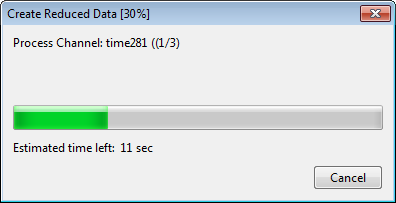
Currently the new progress dialog will only be used for data exchange and reduced data files.
Bug Fixes¶
The following bugs have been fixed:
(ID3191): The recently used nc2 datafiles were not added correctly to the most recently data file list in the The File List Window window.
(ID3192): The reduced data file for channels with more than 2,000,000 data points was sometimes not created correctly. See Processing Large Data Files.
(ID3194): Table Object: Cells, containing a filed function (e.g. @f{data()}), did not use the specified format string defined in the dialog box Edit Object=>Table Configuration.
(ID3195): Local chm help files: If UniPlot is started from a network drive. the help system cannot be displayed correctly. To avoid this problem the help files can be copied into the UniPlot user directory. This option can be selected in Tools=>More Options dialog box (see Installation). In some cases no error message was displayed if the copy command failed. See also :ref`AppHelpOptions`.
(ID3197): The menu item 3D Classification of a XYZ-Dataset in File=>More File Functions was missing, even if the addin was loaded. See ID3199.
(ID3199): The ADDIN_AddToUI function did not add commands to the “More File Function” menu (
ADDIN_FILE_MOREFUNCTIONS) or the “More Diagram Function” menu (ADDIN_LAYER_MOREFUNCTIONS).(ID3202): The IsFileIPW function in UniPlot R2012 did not work correctly. The function returned TRUE for nc2 data files as well.
(ID3203): The example Processing Large Data Files did not work correctly.
(ID3205): Data-Exchange: If only a section of a 2D dataset was visible in a diagram, the data exchange function did not load the complete curve, if the channel contained less than 2 million data points. The command loaded only the data for the visible x range. The error has been fixed in the XYReload function. The problem only occurred in R2012.0.
New Functions¶
New Functions in UniPlot R2012.1 (5.40.1) |
|
|---|---|
AppProgressDialog creates a dialog box with a progress control and a Cancel button. |
Modified Functions¶
The changes are listed in the history table at the end of the function description.
Modified Functions in UniPlot R2012.1 (5.40.1) |
|
|---|---|
AppProgressCreate creates a process control in the status bar or a dialog box with a progress control and a Cancel button. |
|
AppProgressStepIt advances the current position for a progress bar ontrol by the step increment and redraws the bar to reflect the new position. |
|
nc_abort closes or deletes a data file. |
|
nc_open opens an existing data file. |
|
updf_dump saves a complete updf file in a directory. For storages a new subdirectory will be created. Properties will be saved in xml files. Streams will be saved in binary files. |
New in R2012¶
Enhancements¶
New file format for UniPlot documents: The new ipz file format (File name extension
.ipz) saves the data in a compressed format. This leads to much smaller files.IPW files can be saved as IPZ files and vice versa.
Another modification of the format is, that identical data channels are only saved ones per file. For example, if a time channel is used in multiple datasets it will only be saved one time in the ipz file. A copy of a dataset will not need any extra space to save the data.
The defragmentation of the file and the removal of identical data streams will be executed in a separate process after closing the file. The advantage is that UniPlot will close very quickly. During the defragmentation, the file cannot be accessed.
UniPlot ipz files are automatically saved every so often to enable auto recovery to avoid data loss in case of network problems, power loss or other problems.
Emission Evaluation: A new addin is available to evaluate emission test data of heavy duty engines: The following cycles are supported: WHTC, WHSC, JE05, FTP-HD, ETC, ESC, NRTC, NRSC, WNTE, ELR. The addin is not part of the UniPlot standard installation. It must be purchased separately.
For channels with more than 2,000,000 data points, a separate data file for reduced channels will be created. The reduced data file has the same name as the non reduced data file with the suffix
-red.nc2.Depending on the range of data displayed in a diagram, the data is loaded from the reduced file or from the non reduced data file. See Processing Large Data Files.
In the Tools=>More Options dialog box, the options netCDF file format and Number of data points, have been removed.
The Data=>Dataset List command can display a list of all datasets in the document.
Dataset properties of multiple datasets of the same type can be edited using the new dialogs Data=>1D and 2D Dataset Properties or Data=>3D Dataset Properties.
UniPlot uses the new SQLite-Version 3.7.10 (see Overview SQLite) including the full text search module, FTS4.
UniPlot uses the new Scintilla-Editor-DLL 3.0.2 (see Overview Editors).
The ncgen.exe program creates UniPlot data files (nc2) instead of netCDF data files.
In one of the next updates, UniPlot will support external loading the data into the UniPlot documents (ipz), the data will be read from the UniPlot data file but not saved in the IPW file. This will result in much smaller ipz files.
Because this feature of external data datasets will not work with standard netCDF data files, UniPlot does not create netCDF files any longer. In order to avoid confusion, the new data files have the file name extension
.nc2. For more information see Overview UniPlot Data Files.
The following two features, planned for R2012, will be added to a later release:
Locking of nc2 data files. With locking, the files can be accessed with write access simultaneously by multiple processes.
The output of curves is buffered to improve the update speed.
New Functions¶
New Functions in UniPlot R2012 (5.40) |
|
|---|---|
AppGetSelectedDatasets retrieves the handles of all selected datasts in the active page. |
|
AppGetSelectedLayers retrieves the handles of the selected layers in the active page. |
|
AppGetSelectedXYZDatasets retrieves the handles of all selected 1D and 2D datasts in the active page. |
|
AppGetSelectedXYZDatasets retrieves the handles of all selected 3D datasts in the active page. |
|
LayerGetAxisLinkName returns the axis link name or an empty string if the axis is not linked. |
|
LayerSetAxisLinkName sets an diagram axis link. |
|
LayerUpdateDocumentMap updates the document table that is used for the axes links. |
|
NC_CreateSampleReduction creates a file with all channels with mor than 2 million data points in the source file. |
|
PageUpdateAxisLink updates the axes links for the given document page. |
|
format_number converts a number to a string. The decimal character and the thousands separator can be specified. |
|
nc_inquire_mode returns the mode of an open nc-file. |
|
nc_varinq_info returns information about a channel. (Minimum, Maximum, Monotonic, channel contains missing values). |
|
nc_varsearch searches in a given variable for the index of that value that is greater of equal than x. The values in variable must be sorted monotonically increasing and should not contain missing values. |
|
path_normalize replaces slashes ( |
Modified Functions¶
The changes are listed in the history table at the end of the function description.
Modified Functions in UniPlot R2012 (5.40) |
|
|---|---|
AppGetGlobalOption returns a value of an option from Tools=>More Options. |
|
AppSetGlobalOption sets a value of an option from Tools=>More Options. |
|
DT_GetSecond returns the second the rmDateTime values represents. (0-59) |
|
DocCreate creates a new document or opens an existing document. The document can contain pages with diagrams. The document will be displayed in a window. |
|
DocSave saves a document to disk. |
|
IpwInfo returns the number of streams and the total size of all streams of an IPW or IPZ file. |
|
NC_ExportData converts UniPlot data files (.nc, .nc2) into another data format. |
|
XYReload loads data. |
|
auto_xyz_Add creates a new dataset by adding the z-coordinates of the given 3D datasets. |
|
auto_xyz_CrossSectionXY creates a new dataset by by calculating the z coordinates for the given curve coordinates. |
|
auto_xyz_Div creates a new dataset by dividing the z coordinates of the given 3D datasets. |
|
auto_xyz_Mean creates a new dataset by calculating the mean value of the z coordinates of the given 3D datasets. |
|
auto_xyz_Mult creates a new dataset by multiplying the z coordinates of the given 3D datasets. |
|
auto_xyz_RelDiv creates a new dataset by calculating the relative distribution value of the z coordinates of the given 3D datasets. |
|
auto_xyz_Sub creates a new dataset by subtracting the z coordinates of the given 3D datasets. |
|
The ch function returns the data of a given channel as a row vector. |
|
nc_abort closes or deletes a data file. |
|
nc_create creates a new netCDF file. |
|
nc_open opens an existing data file. |
|
set_ch sets the new channel data. |
Bug Fixes¶
The following bugs have been fixed:
(ID3070): PDF-Dateien: So far for a 32-Bit-UniPlot installation a 32-Bit-GhostScript-DLL had to be installed and for a 64-Bit-UniPlot installation a 64-Bit-GhostScript-DLL had to be installed. Now the UniPlot-64-Bit can use a 32-Bit-DLL and vice versa.
id-2040273