Edit=>Find In Files¶
Searches for a string.
This command is available in the editor only.
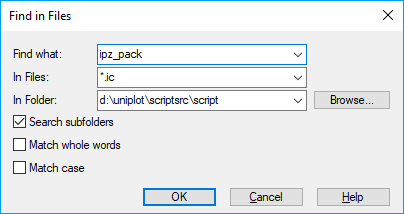
- Find what
Specify a text search string.
- In Files
Specify a file pattern, e. g.
*.ic *.txt. The pattern can be separated by a comma, semicolon, or a blank character.
- In Folder
Specify the complete path.
- Search subfolders
All subfolders will be included in the search.
- Match whole words
Perform a “whole words only” search. The search text should olny contain characters, numbers and underscores.
- Match case
The search is case sensitive.
Comment
The search result is listed in an editor. A double-click on a text line opens the file and scrolls to the given line number. With F2 you can jump to the next search result.
See also
id-1742891