Browser=>Create Embedded Data Table¶
The function creates a data table from the selected data channels.
To create a new data table open an NC file into the data browser. Select the type
element Text: Data Table. Select the channels in the channel list and drag
the channel into a UniPlot document.
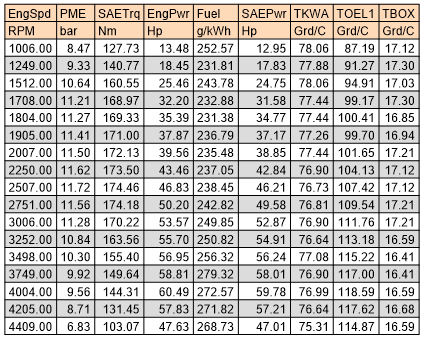
Double click the table to open the Configuration dialog box.
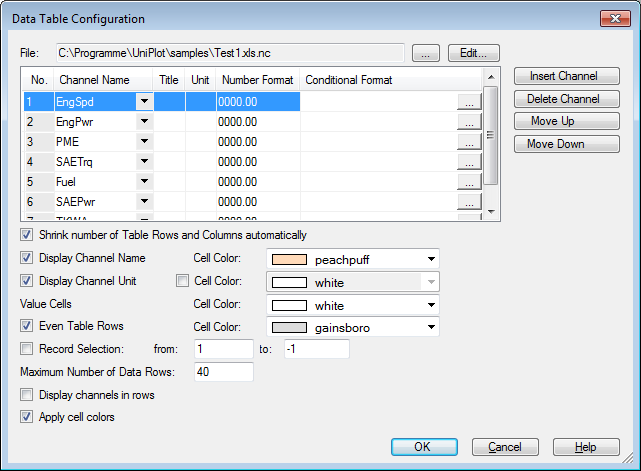
- Channel List
The channel list displays in each row one channel. The channel list has 5 columns:
Column
Description
Channel Name
The channel can be selected from the combo box.
Title
If this field is empty the channel name is displayed as a title.
Unit
If this field is empty the channel unit is displayed as a unit text.
Number Format
Sets the number format in the form 00.00. The number of digits behind the decimal point specifies the number of decimals.
Conditional Format
Click the
...button to specify a conditional format. Depending on the data values a fill color can be set.
- NC File
Displays the selected data file name. Click the
...button to select a new data file.
- Edit
Opens the NC editor.
- Insert
Inserts a new channel (row in the list).
- Löschen
Removes the selected channels.
- Move Up
Moves the selected channels one position up.
- Move Down
Moves the selected channels one position down.
Shrink number of Table Rows and Columns automatically
If this option is marked the not used columns and rows are removed.
Display Channel Name
Is selected the channel title will be displayed in the first table row.
Display Channel Unit
If selected the unit text will be displayed in the row above the first data row.
Record Selection
Specifies the data records displayed in the data table. For example, to display the first 10 records type in 1 and 10. To display the last 10 records type in -10 to -1. Negative record values count from the end. -1 is the index of the last record. If the record selection is enabled the record filter in the NC file is ignored.
Maximum Number of Data Rows
Specifies the maximum number of records displayed in the data table. The number should be selected so that depending on the font the complete table is inside the page.
Comment
The table formatting can be set using the table and font toolbar.
The table data can be exchanged using the Data=>Data Exchange (Page) function.
The name of the data table object will be set to nc_datatable. Inside a script
the table can be accessed using the PageGetObjectHandle script function
(PageGetObjectHandle(hPage, "nc_datatable")).
A double click on the table opens the configuration dialog box.
UniScript-Interface¶
The following script creates a data table.
...
obj = DataTable_CreateObject();
obj.ssNCFile = "c:/data.nc";
smMatrix = ["EngSpd", "N", "1/min", "0000.0";
"PME", "", "", "00.00";
"Fuel", "be", "g/kWh", "000.0";
"SB", "", "", "";
"SZ", "", "", "";
"TKWA", "", "", "00.00";
"P0", "", "", "";
"Alpha", "", "", ""];
obj.smMatrix = smMatrix;
hTable = OnDataTable_AddEmbedded(hLayer, obj);
OBJSetPosSize(hTable, [3, -3, 1, 1]);
...
History
Version |
Description |
|---|---|
5.30.5 |
New |
See also
Overview Databrowser, Browser=>Load Placeholder Text, The Data Editor, Edit Object=>Placeholder-Dialog, File=>Import Data, The Data Browser Window
id-762435