File=>Import Options¶
In this box certain settings for the import of Text- and Excel files can be specified.
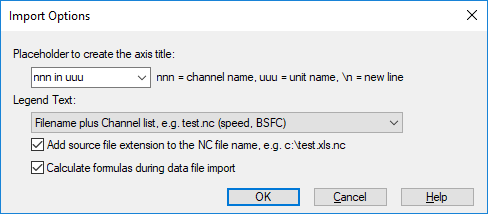
- Placeholder to create the axis title
If available, UniPlot uses the NC attribute long_name to set the axis title. In this field you can specify how the long_name attribute is created from the channel name and the unit name. Examples:
Torque [Nm],Torque in Nm,Torque/Nm,Torque/(Nm)or in two lines.In the placeholder the channel name is replaced by
nnnand the unit name is replaced byuuu.If you want the name and the unit in two lines insert the characters
\n, example:nnn\nin uuu.
Legend Text
Specifies how the legend text is created:
“Channel Name, e.g. BSFC”: Only the last dataset channel name is used, e.g the y- channel name for a 2D dataset.
“NC-Attribute long_name, e.g. BSFC [g/kWh]”: The attribute NC file attribute
long_nameof the last data channel is used as the legend text.“Filename plus Channel list, e.g. test.nc (speed, BSFC)”: This is the default type.
- Add source file extension to the NC file name
If selected the source file extention is added to the NC file name.
- Calculate formulas during data file import
If this option is checked and the formula interpreter is active (see Tools=>Formula Configuration), the formula channels are calculated during the data import.
Comment
Comments
The command File=>Import Options is written in UniScript. The source code is found in the file
do_iopt.ic.
id-1660369