File=>More File Functions=>Synchronize Data Files¶
This function can be used to calculate the time offset (delay) between two data files. Example: Data files from two different data loggers that have been triggered manually.
Both data files must have a time signal and a sync channel. For example: engine or vehicle speed.
The time data must be measured in the same unit, i.e. seconds. The resolution in both files can be different.
The time offset is calculated by a cross correlation, therefore, the sync signal should not be constant. If the calculation of the offset fails the offset can be set manually.
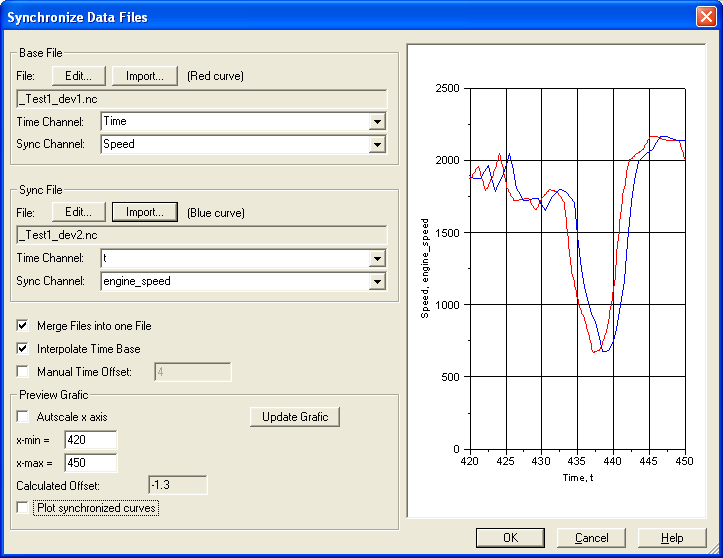
The function creates a copy of the second data file. The file name is extended by the word “_sync”. The time channel in this file is synchronized with the first data file.
Merge Files
When this option is selected, the channels from both data files are copied into
one data file. The file name of the new file is the base file name followed by
the text “_add”, e.g . _Test1_dev1_add.nc2.
If both files contain identical channel names, the names from the second file are extended with the text “0”.
Interpolate Time Base
If this option is marked, all channels will be interpolated for one time channel. The time channel can be selected in the following dialog box:
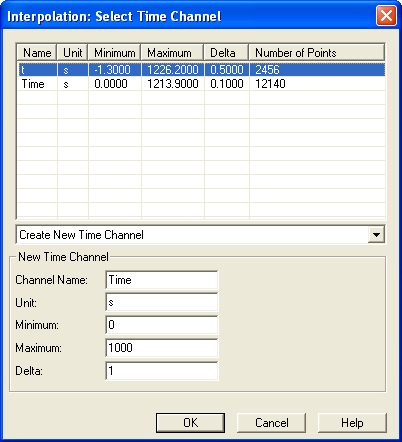
The new file name will be extended with the text sync, e.g.
_Test1_dev1_sync.nc2.
Channels which do not have data for certain times at the beginning or at the end of the file will be marked as missing.
The following attributes will be saved in the result file:
Name |
Description |
|---|---|
Sync_Time_Offset |
Time-Offset between the data files |
Sync_TimeChannel1 |
Selected time channel from File 1 |
Sync_TimeChannel2 |
Selected time channel from File 1 |
Sync_Channel1 |
Selected sync channel from File 1 |
Sync_Channel2 |
Selected sync channel from File 2 |
Sync_File1 |
Source File 1 |
Sync_File2 |
Source File 2 |
History
Version |
Description |
|---|---|
R2023.1 |
For files with defined time channel, it is selected automatically when selecting the synchronization channel. |
R2012.10 |
If the option Merge Files into one file is checked the new file name is saved in the origin attribute of the target NC file. |
R2012.3 |
By accident the extension .nc2 was added twice. Now it will be added ones. |
See also
id-986333