File=>PDF-Export¶
This function can be used to save one or more document pages as a PDF file.
To create a PDF file from the active UniPlot document, right click outside the document page and select Export=>PDF-Export. You can also add the command to your User Toolbar (see Tools=>Customize User Toolbar).
Please see “Comment” for information about to setup the PDF export.
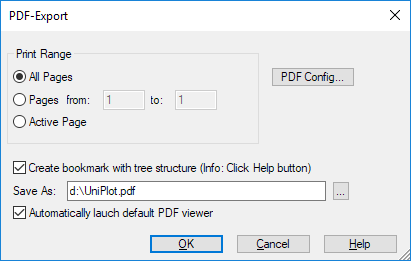
- Print Range
In this group you can select the pages which will be saved in the PDF file.
- Save As
The name under which the PDF-Document will be saved.
- Automatically lauch default PDF Viewer
After the PDF document has been created, the PDF viewer (Adobe Acrobat Reader, http://www.adobe.com) will be launched if this option is selected.
PDF Config…
In the following dialog box you can select the PostScript driver and the Ghostscript Exe file.
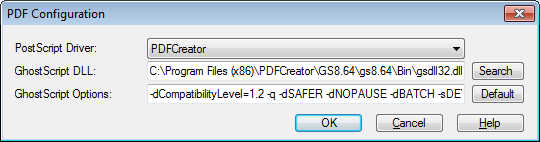
Comment
Ghostscript can be installed on your computer or a server computer if you want to use this functionality. Ghostscript is a suite of software based on an interpreter of the Adobe PostScript and Portable Document Format (PDF) page description languages. Ghostscript can be downloaded free of charge. The homepage is https://www.ghostscript.com/. At https://www.ghostscript.com/releases/gsdnld.html you can download the setup program depending on your usage. Ghostscript has an AGPL license and can be used commercially.
To use this function a PostScript printer driver must be installed. If none is available, MS Publisher Imagesetter will be used.
If the PDFCreator is installed, UniPlot uses the Ghostscript and the Postscript printer driver installed with the PDFCreator. PDFCreator is a free tool to create PDF files. See http://www.pdfforge.org/products/pdfcreator.
If the user cannot install GhostScript he can choose to use Microsoft export to PDF by cancelling the PDF Configuration windows.
Ghostscript Server Installation:
Install Ghostscript on the server. Set the environment variable GS_LIB on the
workstation. This variable contains the complete path to the ghostscript lib
directory.
You can set this variable inside a UniScript file, for example ghostscript.ic. Save this file in the UniPlot autoload directory.
The following example shows the file ghostscript.ic (adjust the path names):
putenv("GS_LIB=\\p3200server\c\program files\gs\gs8.54\lib");
WriteProfileString("Settings", "pdf-printer", "\\p3200server\PS-Printer");
WriteProfileString("Settings", "pdf-exe", ..
"\\p3200server\c\program files\gs\gs8.54\bin\gwin32c.exe");
You do not need to have a PostScript-Printer connected to your computer to setup a PostScript driver.
If you like to create color PDF files, select a color PostScript-Driver,
e.g. HP Color LaserJet PS. As printer port select File:. Give the driver
a distinct name, e.g. UniPlot-PDF.
If you would like to create a PDF file in an automation script, call DocPrintPDF.
Bookmarks¶
If the option Create bookmark with tree structure is enabled, the page names
are used to create a hierarchical structure of page names. To separate the
section a period (.) is used.
The section structur is taken from its predecessor.
The page name Engine.Data1 creates the chapter Engine with the page
Data1. All following pages are added to the Engine chapter. In our
example, these are the pages Data1, Data” and Subsection.Data1.
The page Subsection.Data1 creates the subsection with the name Subsection
and the page Data1. To create a new root element, the name must start with
a period. For example .Emission.Data1 creates the new root chapter Emission
with the page Data1.
The period character will be removed from the page names.
Page names in an IPZ document:
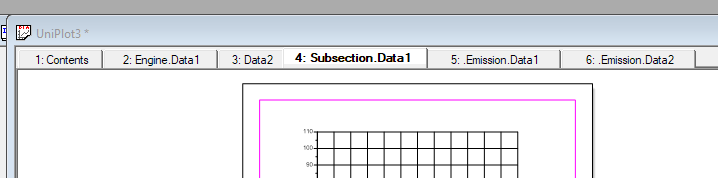
Bookmark result in a PDF Viewer:
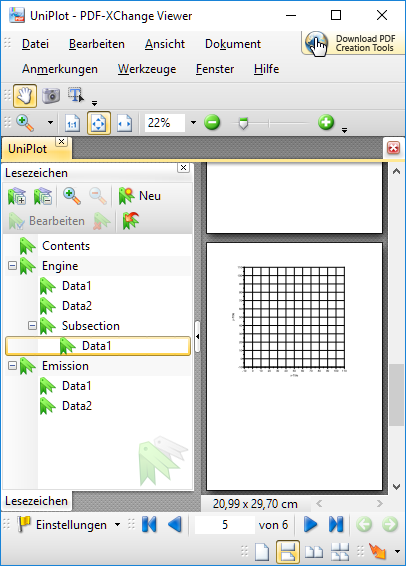
If you want to specify each page with the comple sturcture name, start the name with a period.
The following command can be used to enable or disable the bookmark function in a script:
WriteProfileInt("settings", "pdf-bookmark_tree", 1)
See also
id-1094850