Tools=>Formula Configuration¶
Some settings for to control the calculation or formula channels can be set in this dialog box. See Formula Interpreter 1 - Introduction.
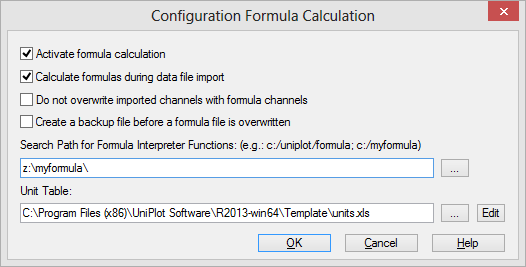
- Activate Formula Calculation
If this option is set the formula calculator is active. Example: If you press F9 in the data browser formulas will be calculated. If you edit an NC file formulas will be recalculated when the browser is closed.
- Calculate Formulas during Import
If this option is set formulas are calculated during the import process.
- Do not overwrite imported channels with formula channels
If this option is set only formulas are calculated which are not already present in the data file.
- Search Path for Formula Interpreter Functions
The search path field can contain more than one path. UniPlot will load all formula files
.icfound in each specified path. Separate paths with a semi-colon. New formulas will be added to the last specified directory.
- Create a backup file before a formula file is overwritten
If this option is set, a copy of a formula file with the extension .bak is saved in the same directory before the formula file is modified.
- Units Table
To select a unit table click on the
...button. The default table is an Excel file in the installation directory of UniPlot. The file name istemplate\units.xlsx. See also units.
id-692240