Page=>Select Master Page¶
In this dialog box you can choose pages whose elements will be displayed as background or foreground in the active page.
Mark all pages in the list which should get a master page. Select a background or foreground page and press “Set Page” to assign the master page. Press “Remove Page” to remove the master page from marked pages in the list.
Right-click outside the page to get the pop-up menu and then select the command Page=>Select Master Page to open this dialog box.
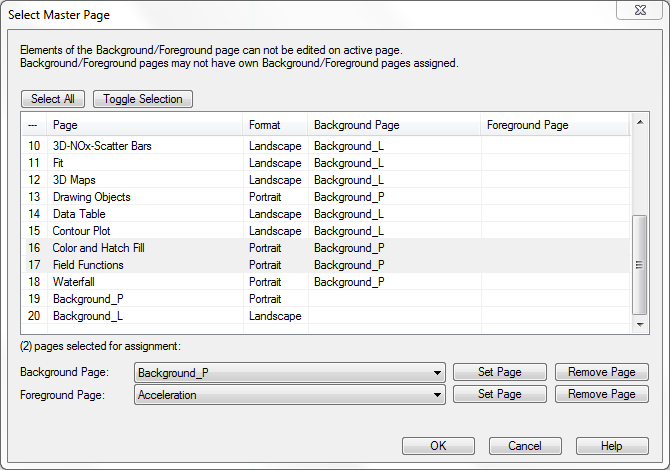
Comment
Master page elements are only displayed in the background/foreground. They can only be edited in the master page.If you copy a page to the clipboard and insert it into a different program, e.g. Word, the master page is not copied. If you want the master page as well, you have to create a document page that contains both pages.
If you paste the page into another UniPlot document, the master page will be displayed if a page with the same name exists in the document.
id-763489