New in R2016¶
This page describes the changes made to UniPlot R2016 since UniPlot version R2015.
New in R2016.11 (10 November 2017)¶
Bug Fixes¶
(ID4164): MDF4: The import failed for some data files, if the files contained compressed data blocks.
(ID4165): Data=>Linear Interpolation: The combo boxes were initialised incorrectly, if the dataset info text contained newline characters.
(ID4166): ASAM-ODS (Corba): Access the names service (bindings) failed. Using omniORB 4.1.3, the name service can be accessed again.
(ID4167): The DocSave function could not be used, if an IPZ file from a network path was opened and the
copy-on-openoption was enabled. See also UniPlot Document Options.(ID4169): The File List did not display all elements when UniPlot was used with a high resolution monitor, e.g. 4K monitor.
(ID4170): The AppAddToRecentFileList function failed, if a slash (/) was used as a path separator instead of a backslash.
(ID4171): If an IPZ file was opened from the File List, the
copy-on-openoption was ignored, see UniPlot Document Options.(ID4172): DIAdem-Import: An error occurred, if a data channel contained 0 data points.
(ID4173): Corrections in netCDF-SDK.
(ID4174): DocCreate: If the
DOC_READ_ONLY-Flag was set for an IPZ file, the file could not be opened multiple times. It worked correctly for IPW files.(ID4178): Edit=>Copy Format: The user label properties were missing.
New in R2016.10 (26 September 2017)¶
Bug Fixes¶
(ID4156): MDF Files (INCA): If an MDF file was unsorted, the import filter ignored some links in the file and the import failed.
(ID:4163): Famos Files: Reading channel data with more than 100,000 data points failed. Event data was not read correctly.
(ID4155): Data=>Data Exchange (Page): If a record filter is used by multipel data source, it can now be modified for all data sources simultaneously.
New in R2016.9 (18 August 2017)¶
Bug Fixes¶
(ID4149): Data=>Data Exchange (Page): If the datasource action sting “Set to zero” was selected, the data in the data table was not removed. Now the data in each table cell is set to the string
empty.(ID4152): If a dataset in a diagram is selected, the x axis can be scrolled with the mouse wheel. This function only worked, if the mouse cursor was placed on the scroll slider in the scroll tool bar.
New scroll functions: If you press Shift while rotating the mouse wheel, the scroll speed increases. If you hold down the Ctrl key, the x axis range can be changed. To change the y-axis range hold down the Alt key.
(ID4153): Browser=>Create Embedded Data Table: The dialog box was not displayed, if the user double clicked a data table. This bug was only in the english user interface.
(ID): @f{pagenumber}. The field function did not ignore background pages. See also Page=>Select Master Page and Diagram=>Insert Field Function.
New in R2016.8 (09 June 2017)¶
Bug Fixes¶
(ID4133): The setup program was sometimes not executed, if a new UniPlot version was downloaded during the UniPlot startup. The setup program was only executed, if an IPW/IPZ file was saved before UniPlot was terminated.
(ID4135): File=>Export Data: The Excel export did not evaluate the NC channel attributes
add_offsetandscale_factor.(ID4138): us.exe: The auto_ImportData function call caused an error.
(ID4141): Import of MDF4 Files: Unit strings in CC-Blocks have been ignored.
(ID4142): The number of dimensions in NC files have been increased from 2,000 to 20,000. If a channel name occurred more than 1,000 times in a data file, the data import failed. (see Application Limits)
(ID4143): Diagram=>Create U3D Diagram: The 64 bit version could not start the up3dv.exe program.
(ID4144): Data=>Data Exchange (Page): The start directory could not be set in the option dialog box.
New in R2016.7 (17 Mar 2017)¶
Enhancements¶
Data=>Data Cursor: Three new values have been added to the cursor dialog: Standard deviation, Area under curve, mean value calculated from the integral value divided by the the distance of the two cursors (dx). This mean value will be identical to the average mean value if the sampling rate is constant. The mean value will be different, if the sampling rate varies.
Bug Fixes¶
(ID4123): IPZ files have sometimes not been compressed properly.
(ID4127): Data=>Data Cursor: The data displayed in the cursor dialog box can be copied to clipboard by a right click in the box. If the clipboard was already filled with some the data, the function failed.
(ID4130): If an IPZ files was modified and the file was closed without saving, the file time was updated.
(ID4131): Problems with write protected IPZ files: If a write protected IPZ file is opened, a copy of the file is created in the UniPlot autosave directory. This copy was not removed if the file was closed without saving it. The next time UniPlot was started the file was opened automatically.
(ID4132): File=>Export Data: The MDF4 export generated files did not comply with the MDF4 specification. UniPlot could import the files but other programs, for example ETAS MDA, would display an error message.
New in R2016.6 (13 Jan 2017)¶
Enhancements¶
MDF4-Export: An MDF4-Export has been added to the File=>Export Data and the NC_ExportData function.
Bug Fixes¶
(ID4110): Copy On Open: An error occurred, if a write protected IPZ file was opened from a network drive with the option “Copy-On-Open” enabled. Saving the file failed without displaying an error message. The locally saved file was opened every time UniPlot was started. The file was only removed if the file was saved under a new name.
(ID4113): CAN: The dialog box did not save the message frame selection.
(ID4116): ASAM-ODS Browser (CORBA): The tree structure in the ODS browser only displayed the first 1,500 child elements for each node. This number has been raised to 10,000 elements and can be set to a different number as well.
(ID4117): COM-Interface: If a matrix was passed as a function parameter, for example in a VBA script, the rows and columns were mixed up in UniPlot.
(ID4118): Import of IFILE Data Files: The channels of the different time groups were sometimes saved in different dimensions. Now all channels are saved in the same time group.
(ID4120): IPZ-Backup files were not removed, if the option “Remove backup files” in the Option dialog box was enabled.
(ID4121): Import of MDF4 Files: The import filter did not evaluate the invalid bits. Now the invalid bits are used to set the missing values.
Neu in R2016.5 (25 Nov 2016)¶
Enhancements¶
The CAN import addin supports new formats: G.i.N Can LOG files (
Data*F1andData*F1.gz) and A&D Can Log files (.tdfa).
Bug Fixes¶
(ID4097): Import of IFILE Data Files: The time channels were missing in IFiles created with a PEMS-System.
(ID4099): Formula Interpreter 1 - Introduction: If a formula contained a time channel and the NC file contained multiple time channels (e.g. an MDF file), the function did not select the correct time channel and the formula calculation could fail.
(ID4100): Import/Export of TDM Files: Invalid numbers were not marked as missing_values.
(ID4102): 3D Dataset: If all data points were located on the data hull, an error occurred and the dataset could not be created.
(ID4103): The File List Window: An IPW/IPZ file was displayed in the File List with an incorrect name, if the file was opened from a network drive and the file name contained an
@character. If the file was clicked in the file list, the file was closed and the file name was removed from the list.(ID4104): @f{legend_table}: The Record filter was not displayed in the legend table.
(ID4105): sum: The function failed, if the strings contained 0-characters.
(ID4107): Data=>Data Exchange (Page): The record filter could not be edited or a new datasource with a record filter could not be added, if the data file contained more than one dimension (e.g. MDF file).
New in R2016.4 (30 Sep 2016)¶
Bug Fixes¶
(ID4073): Open IPW/IPZ files with a double click in the Windows Explorer: Sometimes the command failed, if UniPlot was not already running. The fix in UniPlot R2016.3 did not always work. Please contact us if the function still causes problems.
(ID4084): NC_AddFiles: The values of string channels for the first data file were missing.
(ID4085): File=>Metafile/Bitmap-Export: The bitmap export could not be used. A file was missing in UniPlot R2016.x.
(ID4086): Edit=>Copy Page: If a document page was inserted into PowerPoint or other OLE supporting programs, the diagram grid was not displayed.
(ID4088): If a document page contained a dataset with 0 data points, diagrams and drawing objects could not be selected using the mouse.
(ID 4090): Import of IFILE Data Files: In some cases the time channel resolution was not created correctly. This problem occurred, if the resolution for RZT and AZT elemenst was not 1. The heat release calculation failed, if the pressure channels were recorded with different resolutions.
New in R2016.3 (26 Aug 2016)¶
Bug Fixes¶
(ID4068): Drawing Objects: If a drawing object was moved with the help of the arrow keys, it sometimes jumped to an unexpected position.
(ID4073): Open IPW/IPZ files with a double click in the Windows Explorer: Sometimes the command failed, if UniPlot was not already running.
(ID4074): Import of MDF4 Files: The import failed, if a file contained channels with a bit size smaller than the normal data type size. Example: Channel with a size of 48 bits.
Some minor bugs have been fixed.
New in R2016.2 (29 July 2016)¶
Bug Fixes¶
(ID4061): On some computers with Windows 7 UniPlot R2016.1 could not be started. The following error message was displayed: The procedure entry point
ucrtbase.terminatecould not be located in the dynamic link libraryapi-ms-win-crt-runtime-l1-1-0.dll. The bug has been fixed.(ID4065): UTX Data File Format: UTX Text files with BOM (see https://en.wikipedia.org/wiki/Byte_order_mark) were not imported. In the NC file the header data elements (global attributes) were missing. The support for UTX text files with a BOM for the formats UTF-8, UTF-16 (BE) and UTF-16 (LE) has been added.
(ID4066): Import of CAN Files: Channels with Motorola byte order were not imported correctly. The values were incorrect.
New in R2016.1 (08 July 2016)¶
Enhancements¶
UniPlot is created using a new compiler (Visual Studio 2015). The standard MFC (Microsoft Foundation Classes) and MSVCRT (Microsoft C-Runtime-Library) Libraries are used. In older versions modified MFC- and MSVCRT-DLLs were used.
Installation: The 64-bit version will be installed in the directory
Program Files\\UniPlot Softwareand the 32-bit version inProgram Files (x86)\\UniPlot Software.All programs and tools for the 64-bit version are 64-bit (see also UniPlot-Tools).
The old SQLite2 interface has been removed. Please use the SQLite3 interface.
PostgreSQL interface for the 64-bit version is included.
Copy-on-open: Loading of UniPlot documents (IPZ files) from network drives by creating a copy of the document on the local drive. After the document has been modified, it will be copied automatically back to the network drive. In Tools=>More Options this option can be disabled. See also Copy On Open.
Copy and assign properties of selected diagrams and drawing objects. Example: Copy the size and font of a selected diagram to a selection of diagrams in the same document. See Edit=>Copy Format.
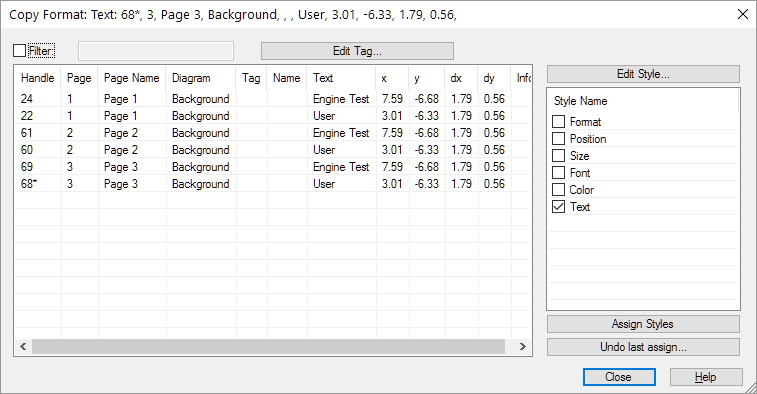
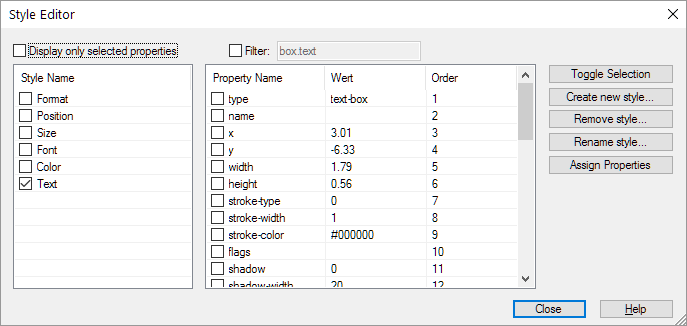
UniPlot uses the build in script interpreter UniScript. With this 2016 version Lua has been added as a second script language (http://www.lua.org/about.html). Please find the interface documentation under Lua. The interface will be a beta version up to UniPlot R2017.
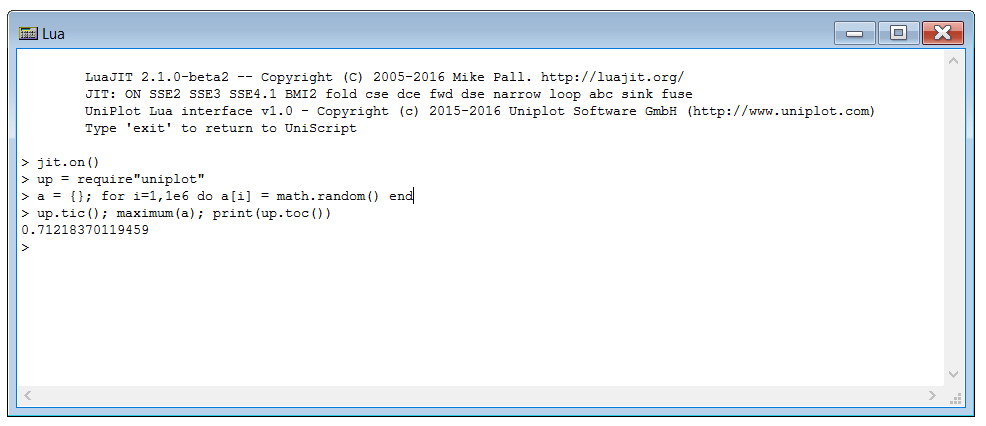
XYZCreate: Map correction at map border added. Nearly flat triangles at the map border are removed.
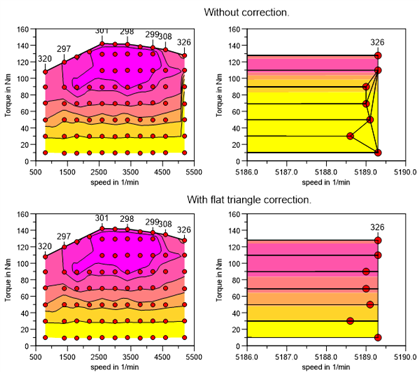
Formula Interpreter 1 - Introduction: All formulas of one formula directory are saved in one library file. The file name is
formula.icl9and the file is saved in the formula directory. In older versions a library file with the extension icl8 was created for each source file (.ic).New and modified UniScript functions, see UniScript R2016.
The following enhancements will be available with a later update of the R2016:
Instead of embedding the data for 2D datasets, the dataset can be linked to an external UniPlot data file (NC2) without loading the data into the IPZ document.
Bug Fixes¶
(ID3741): UniScript-Debugger: The F10 command (Step over Function)the debugger would skip break points.
(ID3993): UniScript-Debugger: If the path name of a Uniscript file contained a
@character, it was not possible to set a breakpoint, repectivly they were removed when the F4 key (Save/Execute) was pressed.(ID4007): IsFileIPW returned the value 65535 for Excel-xls files (or other OLE compound files) instead of 0.
(ID4043): If UniPlot was never invoked with administrator rights, opening and closing of IPW/IPZ files failed, if UniPlot was started with temporary administrator rights.
(ID4044): ASAM-ODS Browser (CORBA): For variables with the data type DT_DATE the seconds were used as minutes.
(ID4046): IPW/IPZ Files: Saving IPW/IPZ files could cause a memory access violation if the document contained a huge number of datasets.
(ID4048): Data=>Data Exchange (Page): The data of threshold datasets were not exchanged.
(ID4049): The 7z interface function were incorrect, e.g. p7z_zip, if the file names contained spaces.
(ID4050): Import of IFILE Data Files: If channels were measured with different Crank Angle settings but with an identical number of data points, it was possible that a channel was assigned to the wrong Crank Angle group.
(ID4051): ncdump.exe: If string channels in the NC file contained newline characters, the dump file was in incorrect.
(ID4052): Data editor: String channels containing non-printable characters (e.g. newline characters) could not be edited correctly.
(ID5059): Import of MDF Files: If a MDF file contained more than 1000 channels, the import could be very slow. By using a hash table the access speed has been improved significantly.
id-1159409