Diagram=>Insert Field Function¶
This command can be used to insert field functions into the active page.
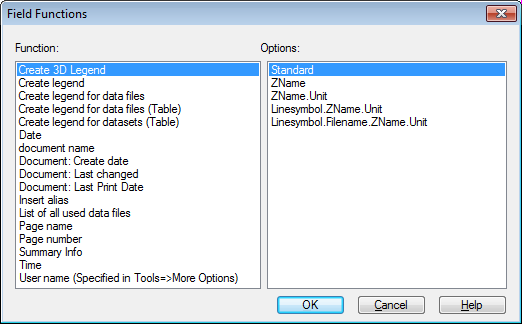
- Functions
List of available field functions.
- Options
List of available options.
To insert a field:
Select the diagram or background layer into which you want to insert the field.
Under Functions, select the field type you want.
If available select the options from the Options list.
Choose the OK button to insert the field into your document page.
See also
id-2029422