New in R2017¶
This page describes the changes made to UniPlot R2017 since UniPlot version R2016.
New in R2017.6 (06 April 2018)¶
Bug Fixes¶
(ID4230): File=>Send to PowerPoint: If a PowerPoint document contained UniPlot pages from different IPW/IPZ files, the update command failed. (To use the command, right mouse click Export=>Update Active PowerPoint document).
(ID4232): If an IPW/IPZ file contained EMF/WMF images rotated by 90°, the images were displayed with an offset of the image width.
(ID4235): File=>Metafile/Bitmap-Export: In bitmap export the axis labels were displayed with an offset.
(ID4236): Diagram=>Link Axes Scales: User axis labels were displayed after a data exchange was executed.
(ID4241): G.i.N Can LOG Files: The timer overflow was not handled correctly for G.I.N log files.
(ID4238): PageCopyToClipboard: The function failed, if the given page was not the active page.
(ID4242): Unit Converter: The default unit file
units.xlsis now found in the template directory asunits.xlsx. Theunit.xlsfile caused problems on Chinese and Japanese Windows systems.(ID4245): Text Placeholder: If a text place holder contained a sort index, for example
$(10)Title$, the value for the Title placeholder could not be modified.(ID4246): File=>Send to PowerPoint: In some cases the left edge of a UniPlot document page was clipped, if displayed in PowerPoint. The error occurred as well for the EMF- andr PNG-Export formats.
New in R2017.5 (19 January 2018)¶
Known problems in this Version¶
PDF-Export: If GhostScript is used to create a PDF document and the UniPlot page contains elements with transparency, the quality of these elements is poor.
UniPlot creates a PDF document in 2 steps. The first step is to create a PostScript file. The second is to convert the PostScript file with GhostScript into a PDF document. Because PostScript does not support transparency, transparent elements are displayed in the PDF file with a pattern. Also text elements are partly fuzzy (no antialiasing).
UniPlot R2017 uses the Microsoft GDI+ graphic library instead of the GDI Library used in R2016. The advantage of GDI+ is transparency and antialiasing. A disadvantage is the poorer performance of GDI+. We will fix this by adding support for the Microsoft Direct2D Graphic Library in UniPlot R2018.
Note
In UniPlot R2018, which is planned for April 2018, we will support GDI, GDI+, Direct2D as well as Cairo.
Direct2D promises a much better performance, because it takes advantage of hardware acceleration via the graphics processing unit. GDI+ continues to rely on software rendering.
Cairo will be used to create PDF documents directly and SVG file output.
Workaround to create PDF Files:
If the document does not contain transparency, the quality of the PDF document is good. If possible, you should replace transparency elements with opaque elements.
Windows 10 comes with a PDF Printer with the name “Microsoft PDF Printer”. This printer does not have any problems with transparency. Also the font quality is good. The only drawback is, that a bookmark for the PDF document cannot be created.
Example:
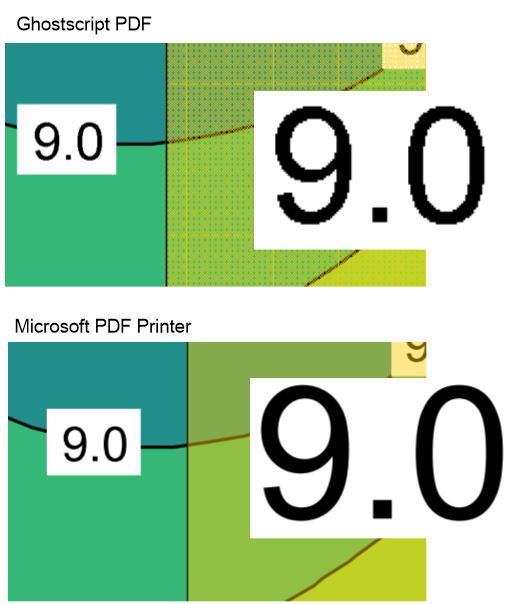
Bug Fixes¶
(ID4221): File=>PDF-Export: If a page range in the export dialog was defined and the Option Create Bookmark with tree structure was selected, the bookmark was created for all pages and not for the defined range of pages.
(ID4222): Edit Object=>Text: If the name element of a text object was not empty, a message box with the text
Placeholder Mismatch!was displayed after the dialog box was closed with OK. This message was not correct.(ID4223): GetOpenFileName and GetOpenFileName. If a file was opened or saved on a network drive and the complete file name was longer than 256 characters, an error occurred. The error is now handled correctly. The file name length of the complete file name is now checked and limited to 256 characters. If you need to access files from network drives with a long path name, use the command prompt (cmd.exe) to create a symbolic link for the folder with the command
mklink.(ID4224): File=>Send to Word: The export command Send to Word did not work for some users. The pages were only visible as white rectangles. This was caused by the Word Option Show picture placeholders To disable this option, open the Word Options dialog box. In Word, choose File=>Options=>Advanced=>Show picture placeholders.
(ID4225): Data=>3D-Dataset=>Z-Values: If the option
Color filling between Isolineswas enabled and the optionShow Isolineswas disabled, the edge of each color was displayed with unexpected white rim around each area.(ID4226): @f{pagenumber}: This function caused UniPlot to crash. Now the function has been corrected and background pages and non-printable pages are taken into account again.
(ID 5228): Data=>Data Exchange (Page): With R2017.1 text placeholders were reset during the data exchange. Resetting the text placeholders, introduced with R2017.1, sometimes unfortunately led to an unwanted loss of data. Therefore, the reset has been disabled in R2017.5.
New in R2017.4 (22 December 2017)¶
Bug Fixes¶
(ID4179): The Data Editor: If the option “Show Only Filter Result” was set, the copy command copied the unfiltered data into the clipboard.
(ID4196): DocCreate, DocDestroy: If an IPZ was closed with DocDestroy and immediately opened again with DocCreate, the opening sometimes failed. It took some time in the range of seconds before the file could be opened again. The problem occurred if the option “Copy On Open” was activated. See also document options UniPlot Document Options.
(ID4218): Text Objects Subscript and superscript text was not displayed with a smaller font size (70% of the normal font size. The bug occurred only in R2017.x.
(ID4216): @f{pagenumber}: The field function could cause UniPlot to crash. The page could not be accessed even after a restart of UniPlot. This bug has been fixed with the limitation that background pages are not ignored to calculate the page number. To avoid the problem, move the background pages to the end of the document. See also Page=>Select Master Page.
New in R2017.3 (08 December 2017)¶
Enhancements¶
Creating a Bookmark Hierarchy for PDF-Documents (see PDF-Bookmarks).
Bug Fixes¶
(ID4194): Double clicking an IPZ/IPW file in the File Explorer failed, if UniPlot was not already running.
(ID4195): The Option dialog box was not displayed in the NC Editor. This bug was only in R2017.2.
(ID4197): Import of IFILE Data Files: The datatype
doublewas not supported.(ID4198): The documentation for lltostr was missing.
(ID4200): CAN: G.i.N Can LOG files (
Data*F1andData*F1.gz) can now start with any file number, for example 23 (Data01F23).(ID4201): The hatch symbol in legends was sometimes not displayed.
(ID4202): Some grid lines in the 3D surface (Data=>3D-Dataset=>3D-Surface) were not displayed with the correct line width. The bug was only in in Version R2017.x.
(ID4203): Bubbelplot (Data=>3D-Dataset=>Scatter Plot): The transparency parameter was not evaluated correctly.
(ID4205): Data=>Data Exchange (Page): The data exchange for 3D datasets (maps) failed, if the data channels had different lengths. This problem occurred only with MDF data files.
(ID4206): Plotting a map with color filling was relatively slow. This performance problem has been reduced but is still much slower than in R2016. The problem will be solved in one of the next updates in January 2018.
(ID4209): auto_ReplaceText did not replace text placeholder. This bug occurred only in R2017.1 and R2017.2
New in R2017.2 (19 November 2017)¶
Note
UniPlot R2017.1 used the GDI library (Graphics Device Interface) instead of the correct GDI+ library for the graphic output. The error did not occur on our test computers. This error results in plotting errors and exporting graphics is no longer possible. Do not use R2017.1 anymore.
Older versions are not affected.
Bug Fixes¶
(ID4181): DocCreate: New flag
DOC_NO_COPYONOPEN. Without the flag, the DocCreate function could fail, if a template IPZ file was opened from a network drive.(ID4186): Diagram Clipping. The hull label of a 3D dataset would not be clipped at the diagram border. If an EMF file was created from a diagram containing a 3D dataset the clipping was disabled.
(ID4189): ASAM-ODS Browser (CORBA): If a measurement contained a channel with the datatype DT_LONLONG, an error could occur during the creation of the NC file.
(ID4191): auto_ReplaceText: The function caused an error if invoked with 2 parameters. The error did not occur if the function was invoked with 3 parameters.
(ID4192): File=>Metafile/Bitmap-Export:The calculation of the bounding box size was incorrect.
New in R2017.1 (10 November 2017)¶
This is the first release version of R2017.
Bug Fixes¶
(ID4164): MDF4: The import failed for some data files, if the files contained compressed data blocks.
(ID4165): Data=>Linear Interpolation: The combo boxes were initialised incorrectly, if the dataset info text contained newline characters.
(ID4166): ASAM-ODS (Corba): Access the names service (bindings) failed. Using omniORB 4.1.3, the name service can be accessed again.
(ID4167): The DocSave function could not be used, if an IPZ file from a network path was opened and the
copy-on-openoption was enabled. See also UniPlot Document Options.(ID4169): The File List did not display all elements when UniPlot was used with a high resolution monitor, e.g. 4K monitor.
(ID4170): The AppAddToRecentFileList function failed, if a slash (/) was used as a path separator instead of a backslash.
(ID4171): If an IPZ file was opened from the File List, the
copy-on-openoption was ignored, see UniPlot Document Options.(ID4172): DIAdem-Import: An error occurred, if a data channel contained 0 data points.
(ID4173): Corrections in netCDF-SDK.
(ID4174): DocCreate: If the
DOC_READ_ONLY-flag was set for an IPZ file, the file could not be opened multiple times. It worked correctly for IPW files.(ID4178): Edit=>Copy Format: The user label properties were missing.
New in R2017.0 Beta 1 (29 September 2017)¶
Enhancements¶
Instead of GDI the GDI+ Library is used for the graphical output. GDI+ adds anti-aliased 2D graphics and transparency to the output.
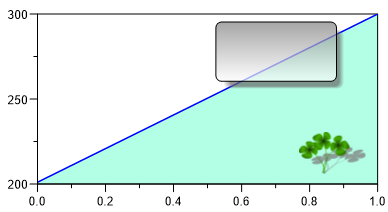
Graphics files (png, jpg, gif, etc.) can be included in text, axis title and table objects. See Image embedded in text.
File attachments have been added to UniPlot IPZ documents, see Edit=>Attachments.
New drawing functions for UniScript, for example g_move_to, g_line_to or g_text. With the help of the new drawing functions, new dataset or drawing elements can be added. One example is the following pie chart.
The pie function will plot a pie chart:
pie([26, 12, 20], [. title="2030", labels = ["Cat A", "Cat B", "Cat C"], legend_show = 1])
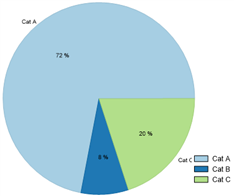
Text Placeholder: A table cell or a text object can now contain multiple placeholders.
New Addin In-Service-Conformity (Pems-Evaluation): The addin can calculate the conformity factors for different emission components from test bed data or PEMS data. The data must already be dry/wet corrected. The addin is a BETA version.
UniPlot does not support OLE (object linking and embedding) any longer. Embedding and Linking of UniPlot document pages has been removed.
In the past OLE caused various problems. Either the embedded objects could not be activated or UniPlot would crash during activation. The client document grew in size, because OLE inserted the graphic and the complete UniPlot document page with all data. To display the graphic, OLE uses WMF files. These files do not support anti-aliased 2D graphics and transparency. Therefore this Format has been removed as well.
To embed UniPlot pages in MS-PowerPoint or MS-Word the export function has been extended. See File=>Send to PowerPoint. The pages are inserted into MS-PowerPoint as a linked picture. Each picture contains the page name used in UniPlot.
WMF/WMZ-Export has been removed.
UniPlot-Manuals in the PDF format are no longer created.
Diagram=>Category Options: New options to display category plots have been added.
Data=>Data Exchange (Page): The text placeholder are reset before the data exchange is executed.
New and modified UniScript functions, see UniScript R2017.
Bug Fixes¶
(ID4157): PNG files with transparency are now displayed correctly.
(ID4158): The search function for the HTML help only found a very limited number of hits. (http://www.uniplot.de/documents/de/search.html)
id-58329