What’s New in UniPlot 5.6.0¶
This page describes the changes made to UniPlot 5.6.0 since version 5.5.1.
Delayed Channel Loading for Data File¶
The delayed loading is available for MDF and TDM files. If the open “Delayed Channel Import” is enabled (default) (see Tools=>More Options), the channel data will be loaded when the data is accessed for the first time. This improves the import significantly. For example, if an MDF file contains 400 channels and only 8 channels are of interest, the import is 50 times faster.
The Delayed loading is only available for MDF/INCA and TDM files. The Delayed loading will be added to other formats in the next versions (for example ASAM-ODS).
Delayed loading has no advantage in file size for standard netCDF files. The new netCDF-up files are significantly smaller.
Improved file format for test data (netCDF-up)¶
A new alternative file format has been added for netCDF files (netCDF-up) with a number of advantages
Advantages of netCDF-up
Normally when attributes or channels are added, modified or removed, the complete file must be copied. This is not necessary for netCDF-up files, resulting in much higher performance of these operations.
Stability: In standard netCDF files the nc_abort funciton cannot be used to rewind modifications. If a number of changes are executed and one modification fails because of power failer, a network problem or a software bug the complete file is destroyed. In netCDF-up files, all modifications made since teh last call of nc_sync can be undone.
Reduced file size because parts of the file are saved compressed. The following table compares the file size of three typical MDF/INCA files with netCDF- and netCDF-up files (all values in kBytes):
File
Orginal (MDF/VS100)
netCDF (Original)
netCDF-up
File small
11
17
12
File medium
934
1426
453
File big
13727
33883
4271
Sometimes (for example pure random numbers) netCDF-up files can be bigger than netCDF files. But this is a rare.
No Limitation in size - no 2 GBytes limit.
The upcoming UniPlot version 6.0 (2008) will use the same file format used for netCDF-up files (see Overview UPDF Files). This makes it simple to embed netCDF-up files in the IPW files of UniPlot 6.0. It will be possible to edit datasets using the standard browser.
See also Overview UniPlot Data Files. The new format for netCDF files can be enabled in the Tools=>More Options dialog box.
Improved “Tools=>More Options” Dialog box¶
New options can be added to the new Tools=>More Options dialog box. Options for addins and user functions can be added to the dialog box. See option_add).
Other Modifications¶
ASAM-ODS Browser (RPC): Submatrices can be merged into one data file. The dialog box displays a channel list of the selected sub matrix with the data for the first record.
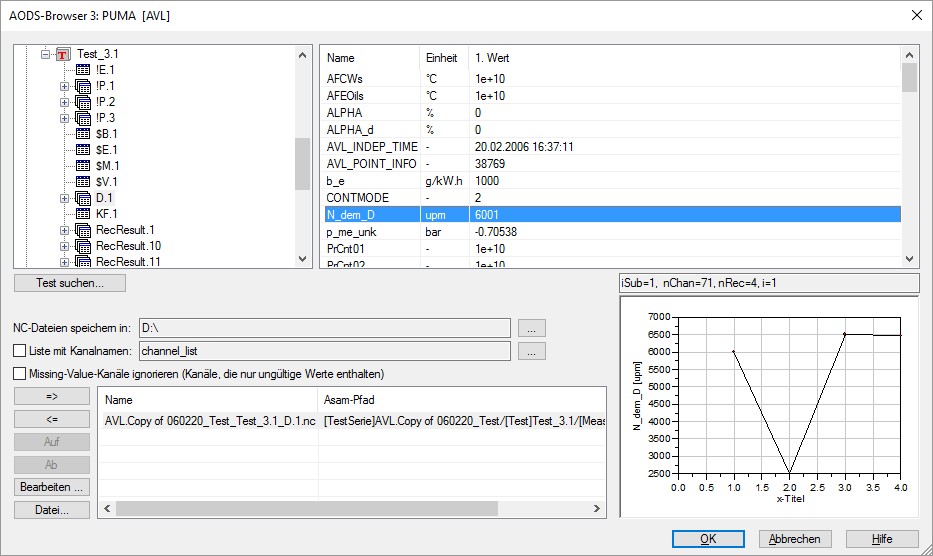
New addin to Import TCM files (TestCellManager file format of FEV GmbH). See Import of TCM Data Files.
New addin to save and select data files, see NC-Explorer.
The maximum number of groups in netCDF files is no longer limited to 100. The new maximum is set to 1000 groups (time groups; each group can have a different number of data points with a different resolution). The number of channels per file is set to 10000; in the past it was limited to 8192. See also Application Limits.
Two new flags have been added for updf_create_file: UPDF_REPACKING and UPDF_ZLIB_COMPRESSION.
A double click of the page tab opens the (View=>Goto Page) dialog box.
New function to split an IPW document with multiple pages into multiple IPW documents with a single page, see (File=>Split Documents). The command:ref:filemore-file-functionsmerge-documents can be used to merge pages into one document.
New UniScript Functions¶
A table of all new functions is found under UniScript R2010.
Modified UniScript functions¶
The modifications can also be found in the history table of the function description.
Changed Functions in UniPlot 5.6.0 |
|
|---|---|
DialogBox creates a dialog box with static text, edit fields, list boxes, combo boxes, check boxes, a report list (list with multiple columns), a property list box, a group box, tree control and buttons.The dialog box can be configured to be resizeable (see Dialog control |
|
RegGetValue retrieves a value. |
|
RegSetValue sets a value for the key name. |
|
auto_LoadStyleFile loads a style file. The style file contains descriptions which specify the style of a dataset. Some example files can be found in the the UniPlot Sample directory. They have the file name extension |
|
nc_attcopy copies a given attribute into a different NC file. |
|
nc_create creates a new netCDF file. |
|
nc_inquire_format returns the file format for a given ncid. |
|
nc_seterror_options sets the error options for the netCDF functions. |
Bug Fixes¶
The following bugs have been fixed:
(ID290): The status bar could only display the first 127 characters of a string.
(ID1413): The “Check Formula Channels” command did not work correctly if the option “Do not overwrite imported channels with formula channels” was selected (see Tools=>Formula Configuration).
(ID1444): MDF data files with more than 100 time groups could not be imported. In UniPlot 5.6 this limit is set to 1000. Older UniPlot versions will fail to open NC files with more than 100 time groups.
(ID1494): The FileToField did not work correctly if a cell started with a double quotes (
") but did not end with a double quotes.(ID1495): The sorti function failed to sort a row string vector.
(ID1502): The “Check Formula Channels” command did not work correctly if alternative formulas exist. (see Formula Interpreter 1 - Introduction).
(ID1512): ExcelWrite could cause a memory access violation if the matrix had more than 100000 text elements. This bug occurred in all UniPlot 5.x versions.
(ID1513): If the table object text dialog box was closed using the “Cancel” button a memory access violation could occur if the auto_ReplaceText function was invoked before the dialog box was opened.
(ID1514): During the import of Excel files using the auto_GetFileNameDialog dialog box the sheet name dialog box was displayed.
(ID1515): The “Delete Formula” command in the Tools=>Formulalist dialog box did not work, if formulas were selected which name started with the same character.
(ID1519): The data cursor line style could only be set if both cursors were displayed. (Data=>Data Cursor Configuration)
(ID1520): The documentation of UniPlot command line option /IniFileName was incorrect. The parameter name and the file name are separated by a space and not by an equal sign (=). See UniPlot’s Use of the Windows Registry. Example:
c:\programme\uniplot\program\uniplot.exe /IniFileName "d:\uniplot.ini"
(ID1524): The XYZGetInterpolZValues returned incorrect values if the linear interpolation method was set and a data point outside the convex data hull was given. The bug occurred randomly.
(ID1527): The Data=>Data Cursor=>Move Datasets documentation was missing.
(ID1529): An error could occur if a netCDF file was opened with the data browser that was already opened by another user. (see File=>Import Data). This bug is in all versions since UniPlot 5.3.2.
(ID1530): Rainflow-Addin: The histogram did not handle “half cycles” correctly.
(ID1532): Because of bugs in some Window Versions (see http://support.microsoft.com/kb/286360/en) the Windows-API function
GetEffectiveRightsFromAcl()sometimes failed. This bug caused problems in GetFileWriteAccess and GetDirectoryWriteAccess functions. If this bug occurs a message will be displayed in the UniPlot Event Viewer and the two functions will always return TRUE.(ID1539): auto_ImportData: The function could not evaluate the sheetname in square brackets behind the Excel file name. Example:
ssNCName = auto_ImportData("d:/test.xls[a]") // Sheet a import failed.
(ID1543): The File=>Import Options dialog box had an error. The option “Calculate formulas during data file import” was disabled when the dialog was closed using the OK button.
(ID1546) Print Preview: In the Print Preview function the field functions and global placeholders are not updated.
(ID1547): auto_LoadDataset: If a style file was not loaded using the auto_LoadStyleFile function UniPlot used the currently loaded style file. Because a style can contain filter functions and scaling values (offset/factor), it was possible that data curves were modified unexpectedly. In UniPlot 5.6.0 the current style file is unloaded. If a style file is needed it must be loaded using auto_LoadStyleFile. When the automation is finished, the original style file is reloaded.
(ID1550): If the field function @f{legend} was used without a specific diagram name, a legend was not displayed if the text object was copied to the background layer. Now an error message is displayed: Invalid Legend - no Diagram Name.
(ID1553): XYZGetIsoline: The isoline value index assigned correctly.
(ID1155): As of UniPlot 5.5.0 the UTX import filter is used to import Excel and Text files. Due to this change the treatment of invalid channel names has changed. Spaces were replaced by underscores. This could cause problems during data exchange function. Now all spaces are removed and only special characters are replaced by underscores.
(ID1557) IFile: The intake manifold pressure correction method (“nultyp” = 4) will be executed for the “nultyp” = 257 as well.
(ID1560) The simplify filter function (Douglas-Peucker algorithm) was incorrect. The nTolerance parameter has been corrected.
nTolerance: Specified the maximum distance between the original curve and the simplified curve. A value of 1 sets a tolerance of 10%. The values 2,3,4,5, etc. always divide the tolerance by 2. Therefor a value of 4 is a tolerance of 1.25%. A value of 30 sets a tolerance of almost 0% Default value is 5. (see Data=>1D and 2D Dataset or Filter Functions for XY datasets).
id-483889