Edit Object=>Placeholder-Dialog¶
This dialog box can be used to edit the placeholder text of the active page.
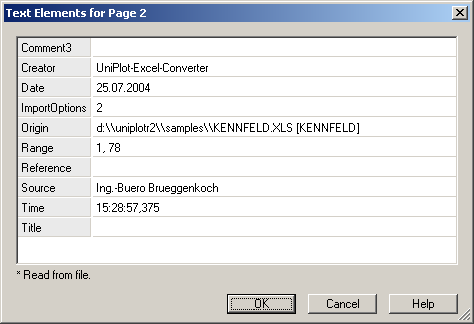
- Text
The first column contains the placeholder name without the enclosing $-signs. The second column contains the placeholder text.
Comment
The cell name can contain a placeholder. A placeholder is text that begins with a dollar sign, followed by the text, followed by another dollar sign, e.g. $Operator$.
The placeholders can be edited using a special dialog box or the text can be loaded from a data file using the data browser or using the command Load Placeholder Text from File (Right click outside the page to open the page context menu.)
To load the data from a data file the text within the $ symbols must agree with text in the global attributes of the selected NC file. The placeholder text is case sensitive. Values will be converted into strings. If the NC attribute contains a vector, the elements will be separated by a comma followed by a blank.
To access attributes of a specific variable the variable name must be separated from the attribute name by a period. Example: $Torque.long_name$.
The placeholder text can be loaded from a data file using the data browser. See
The Data Editor. Select the type Text: Load Placeholder Text.
See also: Text Placeholder.
Examples for Placeholders:
Placeholder |
Description |
|---|---|
|
Global NC file attribute |
|
Global NC-File attribute |
|
Attribute |
|
The first value of the |
|
The second last value of the |
|
The i-th value of the |
|
Minimum of channel |
|
Index of Minimum of channel |
|
Time of Minimum of channel |
|
Maximum of channel |
|
Index of Maximum of channel |
|
Time of Maximum of channel |
|
Standard deviation of channel |
|
Mean value of channel |
|
Global attribute |
|
The order in which the placeholders are listed in the dialog box can be givin by a number in parenthesis (immediatly after the dollar sign). |
|
Displays the first value of the |
If the document contains multiple pages you can use Diagram=>More Diagram Functions=>Global Placeholders to select placeholders that should show the same text in all pages.
id-1113067