Browser=>Convert Units¶
The command converts the channel units of a NC file to SI units or to preferred units.
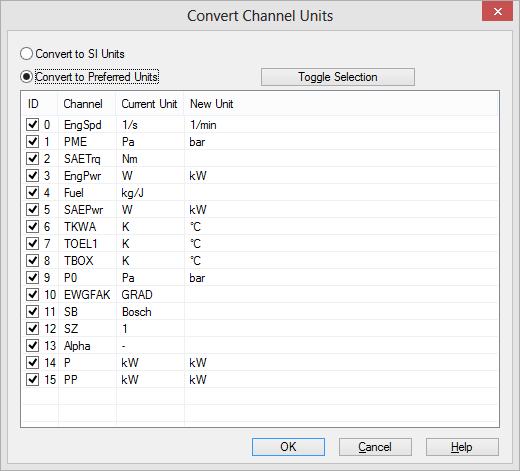
To convert the channel units, do the following:
Choose File=>Import Data.
Click on the
>>(or Edit) button or click the Edit button in the data browser.Right click in the data grid.
Choose More Functions=>Convert Channel Units.
- Convert to SI Units
If selected the channel will be converted to SI units. Only channel where both columns display a valid unit will be converted.
- Convert to Preferred units
If selected the channel will be converted to the preferred units. Only channel where both columns display a valid unit will be converted.
- Channel
The list displays the channel names of the current NC file with the current unit (attribute
unitsin the NC file). The column New Units displays the unit name found in the units table. Only checked channels will be converted.
See also
id-190929