What’s New in UniPlot 5.7.0¶
This page describes the changes made to UniPlot 5.7.0 since version 5.6.3.
New Features¶
The Data Editor: A data preview of a selected data channel can be displayed. Choose File=>Import Data and click on the >> button. The preview diagram will display the data over the point index starting with 1. Missing values will not be displayed.
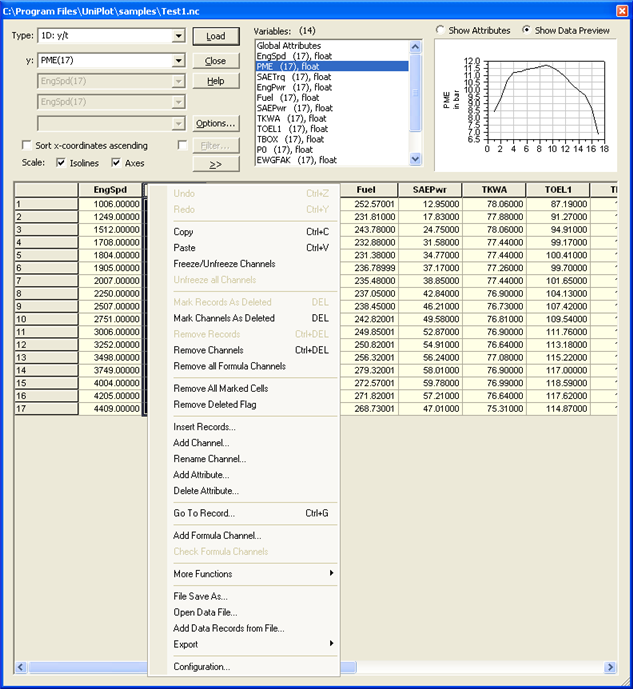
Data=>Add Magnifying Diagram: This function can be used to magnify a visible part of a diagram in a separate diagram. The selected section (lens) can be moved and resized using the mouse or the arrow-keys. The magnifying diagram can be fixed to its position or moved with the selected section.
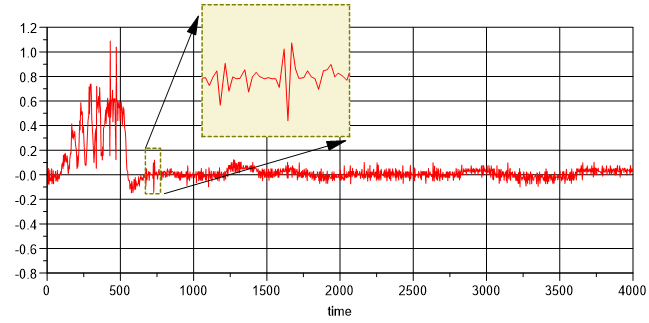
Data=>Cursor Data Table: New command to create a table displaying the cursor data.
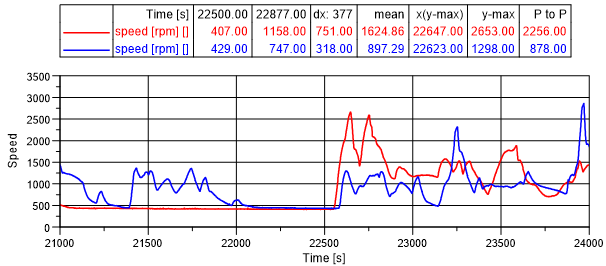
Edit=>Search and Replace (IPW): Searches for a string and replaces it with another in all open IPW documents.
A number of libraries have been updated (pcre, VTK, sqlite3, libxml2).
A table of all new functions is found under UniScript 5.x.
A table of all modified UniScript functions is found under UniScript 5.x. The changes can be found in the history table at the end of the function description.
Bug Fixes¶
The following bugs have been fixed:
(ID380): UniPlot:3DView): The number of data points for the scatter plot was not limited. This could lead to a program crash if the number of points was greater than approx. 5000 points. Now, only the first 5000 points will be displayed. The number of points for the 3D-curve has also been limited to 1000 points.
(ID1726): XYFind: The function did not return the data point with the index 1, if the data was sorted in decreasing order.
(ID1731): LayerSetAxisTitle, LayerGetAxisTitle: The newline character has been changed from
\r\nto\nto make the functions compatible with text objects (TBGetText) and table objects (TableGetText).(ID1732) regex, regsplit: The functions did not handle Unicode characters correctly and did not support the case-insensitive flag.
(ID1733): Data=>Dataset List: New buttons have been added to modify the dataset order in a diagram: “One Up”, “One Down”, “Send To Back”, “Bring To Front”.
(ID1735): An error occurred, if a text file was opened with SynEdCreate and then opened again with EdCreate.
(ID1736): The case of a file name of an existing text file was modified, if the name was specified with a different case. For example the call SynEdCreate(“TEST.TXT”) would change the case of an existing file with the name “test.txt” to upper case.
(ID1739): The interpol and auto_xy_RemoveDoublePoints function did not handle datasets with only one data point correctly.
(ID1748): Data=>Data Exchange (Document), Data=>Data Exchange (Page): The option “Use Record Filter specified in Datasets (Curve)” was not used correctly for 3D-Datasets.
(ID1749): Data=>Interpolation: The option “Interpolation-Range-Automatically” has been added to the interpolation dialog box.
(ID1750): UTX-Import-Filter: UTX formatted Excel files could not be read if the header contained empty rows between the key words
UXX-BEGINandUXX-END. This error occurred only in UniPlot 5.6.3. See UTX Data File Format.(ID1751): FileToField, StringToField: If an Unicode character width a value greater than 255 and a byte value of the lower byte matching the value of the separator (59 for ;) was not handled correctly. This bug could occur during the import of UTX-Excel files.
(ID1752): UTX-Import-Filter: UTX formatted Excel files could not be read if a cell contained a semicolon. See UTX Data File Format.
(ID1753): Map Calculator: The INCA format string
CALIBRATION VALUES V1.0;,;was incorrect, if the decimal symbol in the Regional Options was set to “.”.(ID1755): If the option “Do not keep history of recently opened documents” in the Group Policy Editor (Gpedit.MSC) was enabled, UniPlot terminated with a memory access violation during startup.
(ID1758): TableDeleteColumn: If the column index was greater than or equal to the last column, a memory access violation occurred. For example, the call
TableDeleteColumn(hTable, 1000)did not remove the last column.
id-1587519