Data=>Dataset List¶
Lists the datasets of the active page. Columns can be sorted by clicking on the column header.
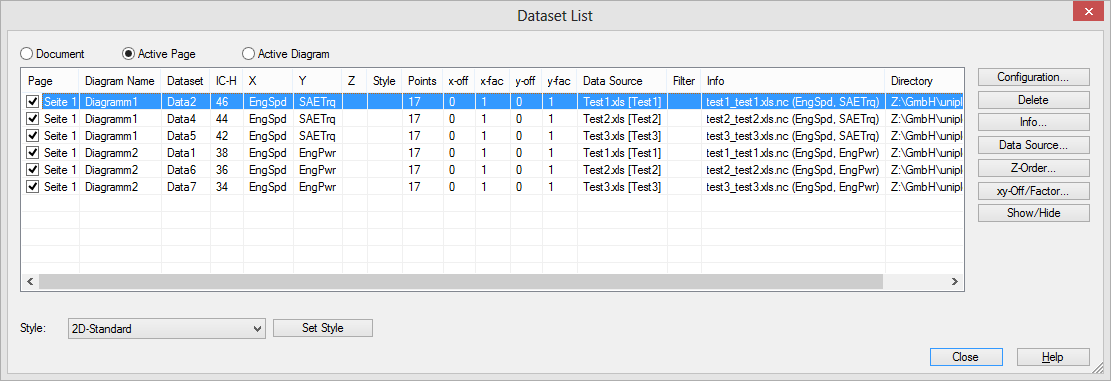
- List only datasets of the selected diagram
- Click on a dataset and select this option to display only datasets that belong to the same diagram. The IC-H column displays the dataset handle.
- Close
- Exits the dialog box.
- Configuration
- Displays the configuration dialog box of the selected dataset.
- Delete
- Deletes the selected dataset.
- Info
Shows information about the selected dataset.
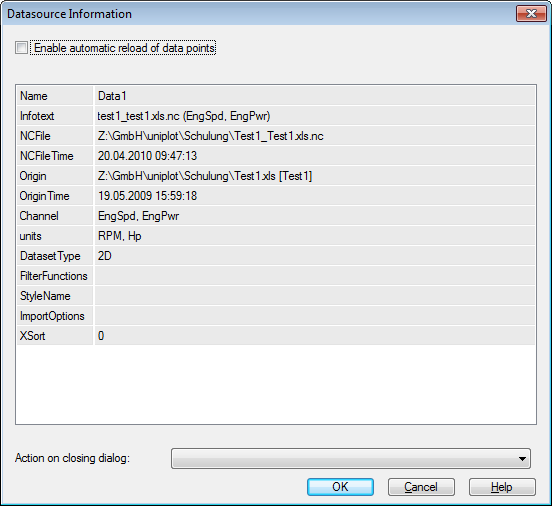
- Datasource
- The command displays the datasource information for the selected dataset.
- Z-Order
- The button opens a dialog box displaying all datasets of the selected diagram. The order can be modified using the To Top and To Bottom buttons.
- xy-Off/Factor
- Sets the xy-Offset and Factor for all displayed datasets.
- Show/Hide
- Sets the show/hide attribtue for all selected datasets.
- Style
- The combo box lists all dataset style of the currently loaded style file. To assign a style to the selected datasets, choose a style from the combo box and click on the Set Style button.
Comment
Shortcut Key: Ctrl+D
See also
id-1480191