1. Overview Diagrams¶
Create and Destroy |
|
|---|---|
LayerCreate creates a new diagram. |
|
LayerDestroy destroys the given layer and frees any memory the layer occupied. |
Get |
|
|---|---|
LayerCanHaveData checks if a layer can hold datasets. |
|
LayerGetAllDatasets returns the handles of all datasets. |
|
LayerGetAllObjects returns the handles of all drawing objects. |
|
The LayerGetAutoScale returns TRUE (1) if an axis is automatically rescaled if the data of one of the datasets has been changed. |
|
LayerGetAxisDateFormat returns the axis date format. |
|
LayerGetAxisLink returns a vector with handles of linked diagrams. |
|
LayerGetAxisMinMaxDelta returns the start, end and delta values of the axis scale. |
|
LayerGetAxisPen returns a copy of the axis pen. |
|
LayerGetAxisPosition returns the position of the axis. |
|
LayerGetAxisRelPosition returns the offset by which the axis will be moved relatively to its standard position. |
|
LayerGetAxisScale returns the scale type of the specified axis. |
|
LayerGetBoundingBox returns the bounding box of a diagram. The bounding box is a rectangle that encloses all diagram elements and drawing objects. |
|
LayerGetClip return the clipping flag. The flag gives an information on which side of the diagram the datasets are clipped. |
|
LayerGetDiagramType returns the diagram type. |
|
LayerGetLink gets the link to the grid of a stacked diagram. |
|
LayerGetMinMaxLinePen returns the handle to a pen that is used to draw the min/max border lines. |
|
LayerGetParentPage returns the handle of parent page. |
|
LayerGetProps gets the font properties. |
|
LayerGetSelectedDataset returns the dataset handle that was last selected. |
|
LayerGetSelectedDatasets returns the handles of all selected datasets. |
|
LayerGetSelectedObjects returns the handles of all selected drawing objects. |
|
LayerIsMaxLine checks if the maximum grid line is visible. |
|
LayerIsMinLine checks if the minimum grid line is visible. |
|
OBJGetVisible determines whether a diagram (layer) or drawing object is visible. |
Set |
|
|---|---|
LayerAddDataset adds datasets to the given diagram. |
|
LayerAddObjects adds drawing objects to the given diagram. |
|
LayerAutoScale scales the diagram axes depending on the the data range of the diagram’s datasets. |
|
LayerCMtoWC converts centimeter coordinates to world coordinates. |
|
LayerCreateMetaFromFile creates an OLE drawing object from a file that was created using the OLESaveToFile function. The object will be added to the layer. |
|
LayerGetAxisLinkName returns the axis link name or an empty string if the axis is not linked. |
|
LayerMoveDataset moves datasets to the specified diagram. Datasets can only be moved inside a page. The function can also be used to change the drawing order of datasets. |
|
LayerMoveObjects moves Objects to the specified diagram. Objects can only be moved inside a page. The function can also be used to change the drawing order of Objects. |
|
The LayerSetAutoScale function specifies if an axis is automatically rescaled if the data of one of the datasets has been changed. |
|
LayerSetAxisDateFormat sets the date/time format for the axis label. |
|
The LayerSetAxisDescending function specifies the orientation of the axis scale. |
|
LayerSetAxisLink sets with which other diagram the x- or y-axis should be linked to. |
|
LayerSetAxisLinkName sets an diagram axis link. |
|
The LayerSetAxisMinMaxDelta function specifies the start and end values and the distance between two labels of the axis scale. |
|
LayerSetAxisPen sets the axis pen. |
|
LayerSetAxisPosition specifies the position of the axis or hides the axis of an X/Y diagram. |
|
The LayerSetAxisRelPosition function specifies the offset by which the axis will be moved relatively to its standard position. |
|
LayerSetAxisScale specifies the scale type of a diagram axis. |
|
LayerSetClip sets if datasets are clipped at the diagram borders. |
|
LayerSetDiagramType sets the diagram type. |
|
LayerSetLink sets the link to the grid of a stacked diagram or unlinks a diagram from a stacked diagram. |
|
LayerSetProps sets the layer (diagram) properties. |
|
LayerShowMinMaxLine specifies if the diagrams min and max lines are visible. |
|
LayerUpdateDocumentMap updates the document table that is used for the axes links. |
|
LayerWCtoCM returns centimeter coordinates for the given world coordinates. |
|
OBJSetVisible shows or hides a diagram or drawing object. |
Waterfall |
|
|---|---|
LayerGetWaterfallAttrib returns waterfall attributes. |
|
LayerGetWaterfallLabelFreq returns a number that specifies how many datasets in a waterfall diagram should be labeled. |
|
LayerGetWaterfallLabelType returns the label type. The label type specifies how the datasets in waterfall diagram should be labeled. |
|
LayerGetWaterfallOffset returns the width and height of a waterfall diagram. |
|
LayerSetWaterfallAttrib sets waterfall attributes. |
|
LayerSetWaterfallLabelFreq specifies how many datasets in a waterfall diagram should be labeled. |
|
LayerSetWaterfallLabelType specifies how the datasets in a waterfall diagram should be labeled. |
|
LayerSetWaterfallOffset sets the width and height of a waterfall diagram. |
3D |
|
|---|---|
LayerGet3DBoxRatio gets the length of the 3D diagram edges. |
|
LayerGet3DView gets the view parameters of the 3D diagram. |
|
LayerGet3DViewType returns the 3D view type. The type can be orthographic or perspective. |
|
LayerIs3D checks if the diagram is plotted as a 3D diagram. |
|
LayerIs3DAxisLabelAlignHorz checks if the axis labels are aligned horizontally. |
|
LayerIs3DBox checks, if the 3D diagram is plotted as a closed box. |
|
LayerSet3DViewType sets the projection type for a 3D diagram. |
Polar |
|
|---|---|
LayerGetPolarConfig returns the polar diagram configuration. |
|
LayerSetPolarConfig set the polar diagram configuration. |
Title |
|
|---|---|
LayerGetAxisTB returns a copy of the handle of an axis title. |
|
LayerGetAxisTextPosSize returns the position and size of the bounding rectangle of an axis text. |
|
LayerGetAxisTitle returns the axis title. |
|
LayerGetAxisTitleFont returns the font of the specified axis. |
|
LayerIsAxisTitle checks if the axis title is visible. |
|
LayerIsAxisTitleAutoPos returns if the position of the axis title is calculated automatically. |
|
LayerIsAxisTitleFreePos returns TRUE (1) if the axis title position can be modified using the mouse. |
|
LayerSetAxisTB copies the specified text object into the axis title. |
|
The LayerSetAxisTitle function specifies the axis title. |
|
LayerSetAxisTitleAutoPos specifies if the position of the axis title should be calculated automatically. |
|
LayerSetAxisTitleFont sets the axis title font. |
|
LayerSetAxisTitleFreePos specifies if the position of the axis title can be modified using the mouse. |
|
LayerSetAxisTitleOffset specifies the position of the axis title relative to the axis. |
|
LayerShowAxisTitle shows or hides axis title. |
Label |
|
|---|---|
The LayerGetAxesAttribs retrieves display attribs for the diagram axis. |
|
LayerGetAxisLabel returns the axis labels as a string vector. |
|
LayerGetAxisLabelFont returns the handle of the axis label font. |
|
LayerGetAxisLabelFormat returns the number format of the axes labels. |
|
LayerGetAxisUserLabel retrieves the user labels. The user labels are labels which can be places at the axis. The labels can display text. |
|
LayerGetAxisUserLabelAttribs returns the display attributes for axis labels. |
|
LayerGetFirstLabel returns the value set with LayerSetFirstLabel. No labels are displayed below this value. |
|
Gets the number of axis labels for autoscale set with:ref:LayerSetLabelNum. |
|
LayerGetLastLabel returns a value set with LayerSetLastLabel. No labels are displayed above this value. |
|
LayerGetWaterfallLabelFreq returns a number that specifies how many datasets in a waterfall diagram should be labeled. |
|
LayerGetWaterfallLabelType returns the label type. The label type specifies how the datasets in waterfall diagram should be labeled. |
|
LayerIs3DAxisLabelAlignHorz checks if the axis labels are aligned horizontally. |
|
LayerIsAxisLabel checks if the axis labels are visible. |
|
Returns TRUE if the fixed number of labels is used for autoscale. |
|
The LayerSetAxesAttribs sets display attribs for the x an y axis. |
|
LayerSetAxisLabel specifies the text of the axis labels. |
|
LayerSetAxisLabelFont sets the axis label font. |
|
LayerSetAxisLabelFormat specifies the number format of the axis labels. |
|
LayerSetAxisUserLabel sets the user labels. The user labels are labels which can be places at the axis. The labels can display text. |
|
LayerSetAxisUserLabelAttribs sets display attributes for axis labels. |
|
Sets in connection with LayerSetLabelNum the number of axis labels for autoscale. |
|
Sets in connection with LayerSetFixedLabelNum the number of axis labels for autoscale. |
|
LayerSetLastLabel sets a value for the specified axis. No labels are displayed above this value. |
|
LayerSetWaterfallLabelFreq specifies how many datasets in a waterfall diagram should be labeled. |
|
LayerSetWaterfallLabelType specifies how the datasets in a waterfall diagram should be labeled. |
|
LayerShowAxisLabel shows or hides axis lables. |
|
Grid |
|
|---|---|
LayerGetMajorGridPen returns the handle to a pen that is used to draw the major grid lines. |
|
LayerGetMinorGridPen returns the handle to a pen that is used to draw the minor grid lines. |
|
LayerIsMajorGrid checks if the major grid lines are visible. |
|
LayerIsMinorGrid checks if the minor grid lines are visible. |
|
LayerSetGridPen sets the grid line pen. |
|
LayerShowGrid specifies, if the diagram grid will be visible. |
Ticks |
|
|---|---|
LayerGetAxisMajorTickLen returns the major tick length of the specified axis. |
|
LayerGetAxisMajorTickWidth returns the major tick width of the specified axis. |
|
LayerGetAxisMajorTickLen returns the length of the minor axis ticks in cm. |
|
LayerGetAxisMinorTickWidth returns the width of the minor axis ticks in 0.1 mm steps. |
|
LayerGetAxisNTicks returns the number of minor axis ticks. |
|
LayerGetAxisTickPos returns the position of the specified axis. |
|
LayerSetAxisMajorTickLen sets the length of the major ticks. |
|
LayerSetAxisMajorTickWidth sets the width of the major ticks. |
|
LayerSetAxisMinorTickLen sets the length of the minor ticks. |
|
LayerSetAxisMinorTickWidth sets the width of the minor ticks. |
|
LayerSetAxisNTicks specifies the number of minor axis ticks. |
|
LayerSetAxisTickPos sets the axis ticks position |
Cursor Functions |
|
|---|---|
LayerGetCursorAttrib returns attributes about the cursor. |
|
LayerGetCursorPosition returns the cursor position. |
|
LayerSetCursorAttrib sets the cursor attributes. |
|
LayerShowCursor enables or disables the data cursor. |
More settings can be set here: Overview Drawing Objects.
1.1. Stacked/Grouped Bar Plots (Category Plot)¶
A category plot has an x-axis for the categories and a y-axis for the numeric values. Each category can display a value or text. Most often the data is displayed as bars. The width and position of the bars is set automatically. The bars in a category (group) can be stacked and/or displayed side-by-side. Each bar can display ity y-value.
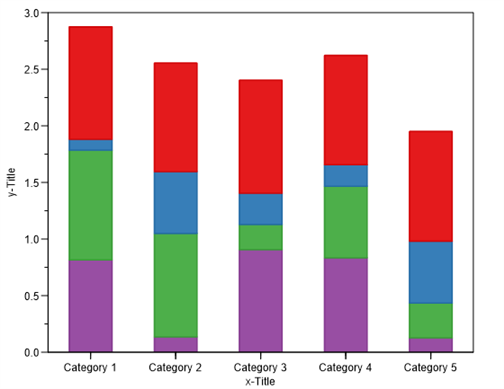
Only the x axis can be used as a category axis. The category axis starts with 0 and ends at the number of categories +1. The axis can be set as a category axis in the Diagram=>X/Y/Z-Axis=>Parameters dialog box.
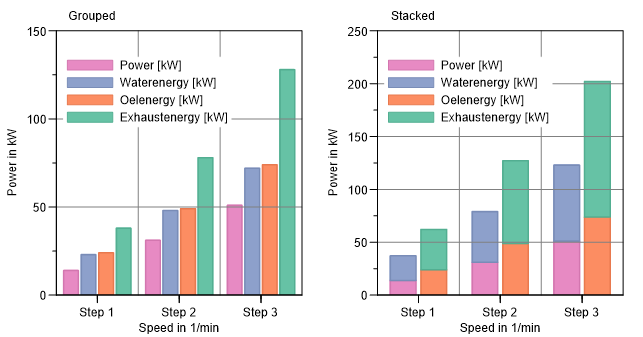
The bars can only displayed vertical. All bars will have the identical width. Between the bars and the categories a gap size can be specified.
For a category plot the x coordinates of datasets are ignored. The first data point will be added the the first category. Only the first 1025 data points will be displayed in a category plot.
To create a category plot choose
Type = "Category Plot"in the data browser.For the “Label” field choose a channel to label the x-axis. This can be a real or string channel.
Drag all channels into a diagram or onto a document page.
The functions NC_plotcategory and plotcategory can be used to create a category with UniScript. With NC_plotcategory a category plot can be created directly from an NC file. If the is already calculated plotcategory can be invoked.
Categorie-Plots |
|
|---|---|
LayerGetCategoryGapWidth gets the gap between the the categorys of a category plot. |
|
LayerGetCategoryOverlap gets the gap between the the categorys of a category plot. |
|
LayerSetCategoryGapWidth sets the gap size between categories of a category plot. |
|
LayerSetCategoryOverlap sets the overlap between the datasets (bars) of a category plot. |
id-1650015