What’s New in UniPlot 3.3.0¶
This page describes the changes made to UniPlot 3.3.0 since version 3.2.2.
New Features¶
A formula interpreter has been added to UniPlot. The interpreter can be used to add new calculated channels to a given NC file.
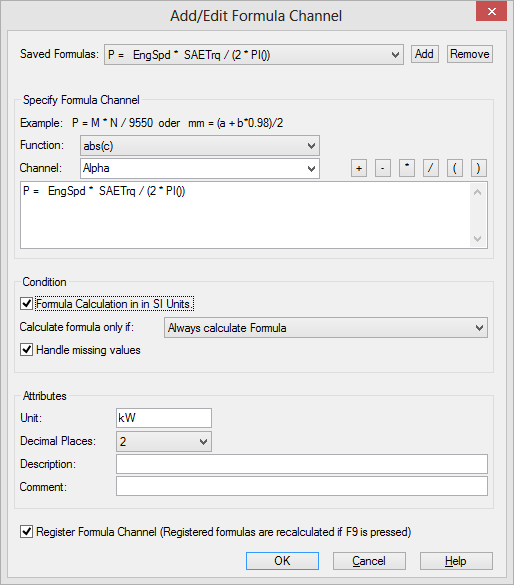
To find out more about this feature see Formula Interpreter.
UniScript is now available as a stand-alone program (see UniScript as a Stand-Alone Program).
A number of new UniScript functions have been added, e.g to program the data browser or to parse XML files.
Report: UniPlot now offers a function to create Excel report templates, see Report Templates.
New function: “Create Style”. To copy a style, right click on a x/y dataset to open the shortcut menu and select Create Style.
New function: “Datasource Information”. To open the dialog box right click on the dataset to open the shortcut menu and select Datasource Information.
New function “Channel Interpolation”. This function creates a new NC file from a file with different time channel groups, such as VS100/INCA files. Example: The file contains two time groups acquired with 10 Hz and 100 Hz. The function can now interpolate all channels to the 100 Hz time channel. A time channel with a different time, e.g. 50 Hz can be created. See Browser=>Interpolation.
To apply the function, open the Data Browser (File=>Import Data) and right click in the data grid to open the shortcut menu. You will find the function in the More Functions pop-up menu.
UTX-Filter: Date and Time channels can contain milliseconds. Example: 12:30:12.123. The milliseconds can be separated by a comma (,) or a period (.).
COM Interface: To program automation objects, one named parameter can be passed to the calling function. Example:
sheet1.Copy("Destination:=", sheet2.Range("A1")).
The parameter name is the first parameter followed by :=. The second parameter is the value.
Bug Fixes¶
The following bugs have been fixed:
ffind: The function return a 0 based index instead of an 1 based index.
system: The function did not work correctly. The help text has been modified.
OLESaveToFile: A bug in the function has been fixed.
FontGetHeight always returned positive font sizes. Negative font sizes specify the character height. Positive font sizes specify cell height. Normally font height should have a negative value.
fopen: Error in documentation. If not othewise specified, files are opened in binary mode and not in text mode.
Field Function: A closing brace
"}"was displayed at the end of the field function result.ST_set: The ST_set function didn’t return the last element when called with real numbers. Example: ST_set([1,5,3,2,1,6,3]) return 1,2,3,5. Correct is 1,2,3,5,6.
OLE In-Place Activation: If an object was activated by a double click, but the object was already opened in a separate window, UniPlot caused a memory violation fault (Error code 0xC0000005).
Time/Date axes scaling: Sometimes the time/date in the axis parameter dialog box was not correctly interpreted.
Waterfall Multi Channel Import: Instead of the multi-channel import the “Waterfall-Single-Cycle-Import” function was executed.
Memory leak in nc_varput fixedt (8 Bytes * number of dimension of variable).
nc_varid could fail if a variable had been renamed in data mode (see nc_redef/nc_endef) using nc_varrename.
DialogBox: If a dialog box contained multiple report fields with callback functions only the first callback would be called.
id-476239