Browser=>Classify¶
This command groups data records in classes.
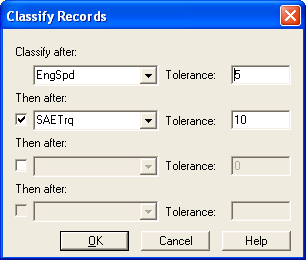
For every channel selected in the dialog box the function creates a new
channel which name starting with _index_ followed by the channel name, e.g.
_index_EngSpd. The channel holds integer numbers starting with 1. All
records of one class have the same index value. The tolerance must be specified
as an absolute value.
If the selected channel is a text channel, a class contains identical text values. For text channels the tolerance control is disabled.
Comment
The new index channel can be used for the dataset import, for example with the 2D: x/y/Cycle-Index type.
The index channel can be used to split the NC data file in separted files for each index value. To do so, choose Browser=>More Functions=>Classes: Split in Files.
Example
Speed Torque _index_Speed
1923 110 1
1919 120 1
1924 130 1
1922 140 1
2498 125 2
2499 135 2
2502 145 2
See also
id-500994