UniScript as a Stand-Alone Program¶
The UniScript interpreter can be used as a stand alone program with UniPlot 3.3.0.
Usage¶
Open a Windows command window cmd.exe.
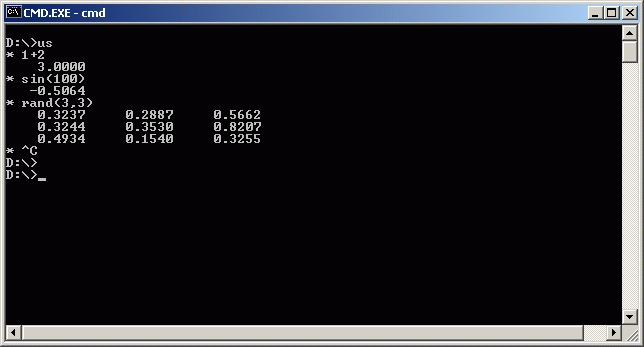
Start UniScript. Type in the command us and press Enter to start
the program us.exe located in the
c:\Program Files\UniPlot\Program directory. UniScript displays a
prompt with an asterisk and is ready for input.
You can use UniScript as a powerful pocket calculator. To quit UniScript, use the Ctrl+C key.
You can also write programs with UniScript. The following program
ncdir.ice displays the channel names of all NC files found in the given
directory. Example: us ncdir.ice d:\*.nc.
Under Windows 2000 the function can be called like this: ncdir d:\*.nc
// ncdir.ice
def ncdir(sv)
{
nold = nc_seterror_options(0);
for (i in 1:len(sv)) {
ncid = nc_open(sv[i], NC_NOWRITE);
if (ncid == -1) continue;
print sv[i];
nvars = nc_inquire_nvars(ncid)
if (nvars == 0) continue;
for (j in 0:nvars-1) {
print "\t" + nc_varinq_name(ncid, j);
}
nc_close(ncid);
}
nc_seterror_options(nold);
}
args = getargs();
if (len(args) >= 3) {
loadlib("rs_ncdf.dll");
for (i in 1:len(args)-2) {
sv = GetDirectory(args[i+2])
ncdir(sv)
}
} else {
print "usage: ncdir filename(s)";
}
UniScript as an COM-Server¶
The program usserv32.exe located in the
c:\Program Files\UniPlot\Program directory can be used as an
COM-Server.
Example (VBA-Program in Excel):
Public Sub Test()
Set us = CreateObject("UniScript32")
MsgBox us.Call2("sin", 1)
End Sub
The UniScript-Server provides the following functions: UniScript.Call, UniScript.Call2, UniScript.Load.
It can be used by UniPlot as well.
Annotation¶
During the UniScript start a startup file will be loaded. The file names of the startup files are
usstart.icforus.exeandusserv.icforusserv.exe.In the startup files DLLs, UniScript files (.ic) and UniScript libraries (.icl) are loaded:
loadlib("rs_lib.dll"); loadlib("rs_lib2.dll"); loadlib("rs_obj.dll"); loadlib("rs_auto.dll"); loadlib("rs_map.dll"); loadlib("rs_date.dll"); load(GetRootDirectory() + "script\alias.ic"); load(GetRootDirectory() + "script\Register.ic"); loadiclib(GetRootDirectory() + "Program\rs_sl.icl");
Not all functions available in UniPlot can be used. All functions which access UniPlot objects (Documents, Layers, datasets etc.) are not available.
If the script files have the extension
.ice, they can be started by just typing the file name in the Windows command window.
id-1936455