Real Driving Emission Data Evaluation¶
Note
The addin is a beta version. The release version is planned for 2021.
The Addin calculates the emission conformity factor from data measured by a PEMS systen during an on-the-road test. A dry/wet correction after ISO 16183:2002(E) and a gas delay correction can be applied to the data. The data from the pems device and the ECU must be time aligned and merged into one file.
The following channels are mandatory:
Name |
Alias |
Unit |
|---|---|---|
Time |
time_s |
s |
Engine Speed |
speed_rpm |
1/min |
Engine Torque |
torque_nm |
Nm |
Torque Reference |
Torque_Reference |
Nm |
Torque Percent |
Torque_Percent |
% |
Torque Friction Loss |
Torque_Friction |
% |
Ambient Temperature |
ambient_temperature_grdC |
°C |
Ambient Pressure |
ambient_pressure_hpa |
hPa |
Exhaust gas flow |
ExhaustMassFlow__kgs |
kg/s |
Engine coolant temperature |
CoolantTemperature |
°C |
Fuel Mass Flow |
fuel_mass_flow_kg_s |
kg/s |
The following channels are optional:
Name |
Alias |
Unit |
|---|---|---|
Valid Data Point Flag (valid=1) |
ValidPoint |
0/1-Signal |
Vehicle Speed |
VehicleSpeed |
km/h |
The Addin uses the method “Moving Averaging Window Principle” (as used by EMROAD) to determine the conformity factors. The emission data is integrated using a moving average window, based on the reference engine work or CO2 mass.
The data must be measured with a frequency of at least 1 Hz. If the data was measured with a higher frequency, it will be resampled to 1 Hz. Data in time gaps will be set to zero and ignored by the MAW calculation.
Dry/Wet correction ISO 16183:2002(E)¶
The Dry/wet correction in the main dialog box is executed during the
data import. Da dialog box will be displayed to select the mandatory
channels.
Test Data Verification¶
The environment temperature is checked against the lower limit of -7 °C and the upper limit.
The data evaluation will start after the coolant temperature has reached 30 °C for the first time or after the coolant temperature is stabilised within +/– 2°C over a period of 5 minutes whichever comes first but no later than 10 minutes after engine start.
The valid windows are the windows whose average power exceeds the power threshold of 20 % of the maximum engine power. It is checked, if the percentage of valid windows is equal or greater than 50 %.
Gas Delay Times¶
Installation¶
Choose Tools=>Add-In Manager.
Check the “Real Driving Emissions” addin.
Choose OK.
Usage¶
Start UniPlot.
Choose RDE Evaluation=>Configuration to select emission channels:
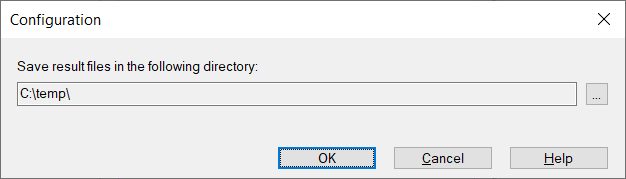
Choose ISC Evaluation=>Evalution to start a new evalutation:
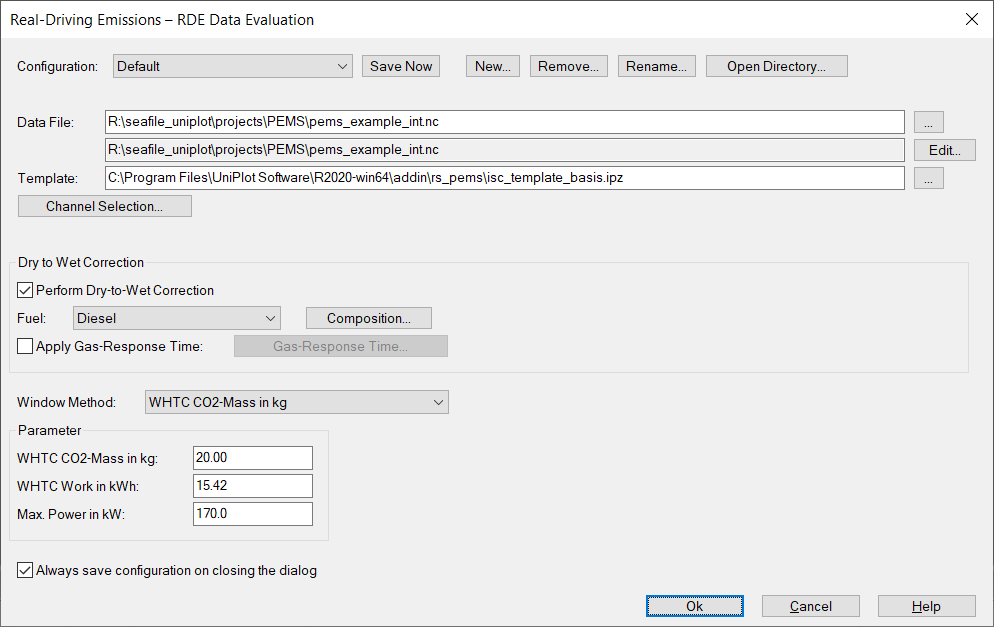
Data Selection¶
The data can be imported from all supported data formats. The unit converter is used to convert the units used for the RDE calculation.
Channel Selection¶
The channels mandatory for the calculation can be selected using the following dialog box:
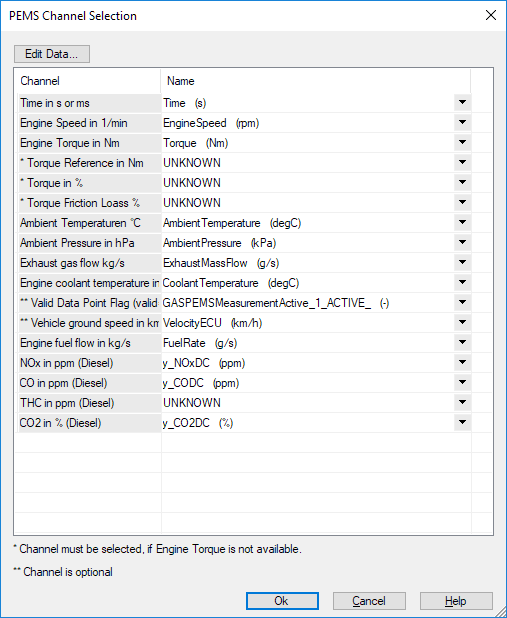
Calculation¶
All calculated results will be written into the result data file. Its name ist displayed in the Event Window. A double click loads the file into the data browser.
The following channels will be added to the data file:
Name |
Unit |
Description |
|---|---|---|
e.Trip_Work_int |
kWh |
Total trip work. |
e.Trip_Work_int_a |
kWh |
Total trip work of valid data points. |
e.AmbientTemp_max_limit |
°C |
Calculated maximum valid ambient temperature. |
e.MAW_Time |
s |
Lenght of time of each moving average window. |
e.MAW_Power_percent |
% |
Percent of each moving average window of the specified max. power. |
e.MAW_start_time |
s |
Start time of each moving average window. |
e.MAW_end_time |
s |
End time of each moving average window. |
e.MAW_duration_time |
s |
Length of each moving average window |
e.MAW_invalid_points |
Number of invalid points in each moving average window. |
|
e.MAW_XXX |
g/kWh or #/kWh |
Emission values for each moving average window. |
e.CF_all_XXX |
Conformity factor for each moving average window for all emissions. |
|
e.CF_XXX_Distribution_y |
Sorted conformity factor for each moving average window for all emissions. |
|
e.CF_XXX_Distribution_y_unsorted |
Unsorted conformity factor for each moving average window for all emissions. |
|
e.CF_Distribution_x |
% |
X-Coordinates for |
e.vehicle_speed |
km/h |
Vehicle velocity |
e.Trip_Cummulativ |
km |
trip distance cummulativ |
e.Trip_Fuel_Consumption |
g |
Fuel consumption for the trip |
e.XXX |
ppm or # |
Copy of specified emission channel. |
e.Trip_flow_XXX |
#/s |
Particle number |
e.Trip_int_XXX |
# |
Particle number integral. |
e.Trip_mass_flow_XXX |
g/s |
Emission mass. |
e.Trip_mass_int_XXX |
g |
Emission mass integral. |
e.torque |
Nm |
Torque channel (copy of the specified channel). |
e.Time |
s |
time channel (copy of the specified channel). |
e.speed |
1/min |
engine speed (copy of the specified channel). |
e.exhaust_mass_flow |
kg/s |
exhaust mass flow (copy of the specified channel). |
e.coolant_t |
°C |
Coolant temperatur (copy of the specified channel). |
e.ambient_t |
°C |
Ambient temperatur (copy of the specified channel). |
e.ambient_p |
kPa |
Ambient Pressure (copy of the specified channel). |
e.valid |
Valid points (0 or 1) (copy of the specified channel). |
|
e.Power |
kW |
Calculated power |
e.Power_percent |
% |
Power in percent (power / power_max * 100). |
The following attribute values will be added to the data file:
(XXX stands for emission channel)
Name |
Unit |
Description |
|---|---|---|
Name |
Einheit |
Beschreibung |
e.work_window_limit |
kWh |
Reference Work, specified in the main dialog box. |
e.coolant_min_limit |
°C |
Minimum coolant temperature (Default: -7 °C). |
e.power_max |
kW |
Maximum Power, specified in the main dialog box. |
e.percentile |
% |
Percentile value. |
e.power_limit_percent |
% |
Moving Average Percentil for which the emission values are calculated. |
e.ugas_XXX |
UGas values for the different emissions (XXX = NOx, CO2, etc.) |
|
e.limit_XXX |
Unit of XXX |
Limits for the given emissions Test cycle (WHTC). (XXX = NOx, CO2, etc.) |
e.Trip_Duration |
s |
Tripe Time for the complete trip from engine start to stop (engine speed > 100 rpm at the beginning and end of test). |
e.Trip_AV_Speed |
1/min |
Average engine speed for the complete trip. |
e.Trip_AV_Torque |
Nm |
Average torque for the complete trip. |
e.Trip_AV_Power |
kW |
Average power for the complete trip. |
e.Trip_Work |
kWh |
Work for the complete trip. |
e.Trip_Work_a |
kWh |
Work for the complete trip for all valid points (_a: calibration during test is ignored). |
e.AmbientTemp_invalid_points |
Number of invalid points, (T_ambient < Tmin OR T_ambient > Tmin). |
|
e.AmbientTemp_min_limit |
°C |
Ambient minimum temperature (T_min), Tmax is calculated: -0.4514 .* (101.3 - rvAP) + (311-273.15)), rvAP is the ambient pressure in kPa. |
e.MAW_Work |
kWh |
Work of all moving average windows |
e.MAW_Duration |
s |
Time of all moving average windows. |
e.Trip_MAW_AV_speed |
1/min |
Average engine speed for all moving average windows. |
e.Trip_MAW_AV_torque |
Nm |
Average engine speed for all moving average windows. |
e.Trip_MAW_AV_power |
kW |
Average power for all moving average windows. |
e.Trip_MAW_AV_coolant_t |
°C |
Average coolant temperature for all moving average windows. |
e.Trip_MAW_AV_ambient_t |
°C |
Average ambient temperature for all moving average windows. |
e.Trip_MAW_AV_ambient_p |
kPa |
Average ambient pressure for all moving average windows. |
e.Trip_MAW_AV_XXX |
Unit of XXX |
Average emission for all moving average windows. (XXX = NOx, CO2, etc.) |
e.Q90_XXX |
g or #/kWh for particle in window |
Quantile value for emission XXX at the specified percentil value, default value 90%. (e.percentile) |
e.CF_Q90_XXX |
Conformity factor for emission XXX at the specified percentil value. |
|
e.MAW_valid_windows |
Number of valid windows. |
|
e.MAW_all_windows |
Number of windows. |
|
e.MAW_T70_Windows |
Number of windows where coolant temperatur is above 70 °C. |
|
e.MAW_valid_windows_percent |
% |
Number of valid windows in percent (nValidWindows/nWindows * 100). |
e.MAW_valid_Power_Min_percent |
% |
minimum power of all valid windows. |
e.MAW_valid_Power_Max_percent |
% |
maximum power of all valid windows. |
e.speed_limit_zero |
km/h |
vehicle velocity limit for zero velocity (Default: 2 km/h) |
e.speed_limit_urban |
km/h |
vehicle speed limit for urban driving (Default: 50 km/h) |
e.speed_limit_interurban |
km/h |
vehicle speed limit for inter urban driving (Default: 75 km/h) |
e.Trip_Zero |
% |
Percent of trip time with zero vehicle velocity. |
e.Trip_Urban |
% |
Percent of trip time with urban vehicle velocity. |
e.Trip_InterUrban |
% |
Percent of trip time with inter urban vehicle velocity. |
e.Trip_Highway |
% |
Percent of trip time with highway vehicle velocity (v > v_inter_urban). |
e.Trip_Velocity_Mean |
km/h |
Average vehicle velocity. |
e.Trip_Vehicley_Max |
km/h |
Maximum vehicle velocity for the complete trip. |
e.Trip_Distance |
km |
Trip distance. |
e.Trip_Fuel_Mass |
g |
complete fuel consumption for the trip. |
e.Trip_bsfc |
g/kWh |
Specific fuel consumption for the trip. |
e.ColdStartDuration |
s |
Time at the test start until the coolant temperatur is valid. |
e.Trip_AV_XXX |
Unit of XXX |
Average of all valid data points. |
e.Trip_total_XXX |
ppm of # |
Total emissions for the trip. |
e.Trip_spez_XXX” |
g/kWh or #/kWh |
Specific emission for alle valid values (a). |
e.Trip_spez_distance_XXX |
g/km or #/km |
Distance specific emission for all valid values (a). |
e.Trip_spez_fuel_XXX |
g/kg or #/kg |
Fuel consumption specific emission for all valid values (a). |
e.Trip_mass_XXX |
g |
Complete emission mass. (XXX = NOx, CO2, etc.) |
e.channel.XXX |
Emission channel name. |
|
e.Trip_Duration |
s |
Tripe Time for the complete trip from engine start to engine stop (engine speed > 100 rpm). |
Template¶
The template will be filled with the data from the selected datafile.
The result file contains all data of the selected file and the
result data. The result data and attributes starts with the prefix e.. If
global attributes from the NC file are used to be displayed in the IPZ
document via placeholder, the period (.) must be replaced by an underscore.
Attribute: e.CF_Final_NOx --> Placeholder: $e_CF_Final_NOx$
An example file can be found in the addin rs_pems folder.
Programming¶
The source code can be found in <uniplot>\\addin\rs_pems:
def _pems_calculate_test_example1()
{
obj = _pems_create();
obj.ssNCFile = "s:/projects/pems/pems_example.nc2"
if (obj.ssNCFile == "") {
return FALSE;
}
obj.rsWork_Ref_kWh = 30;
obj.rsCoolant_Limit_grdC = 70;
obj.rsPower_Max_kW = 250;
obj.rsPower_Ref_percent = 20;
obj.rsPercentile = 90;
obj.uGasValues.NOx = 0.001587;
obj.limit.Nox = 0.46;
obj.oVar["time_s"] = "Time";
obj.oVar["speed_rpm"] = "iENG_SPEED";
obj.oVar["torque_nm"] = "";
obj.oVar["Torque_Reference"] = "sREF_ENG_TORQ";
obj.oVar["Torque_Percent"] = "iPCNT_TORQUE";
obj.oVar["Torque_Friction"] = "iFRICT_TORQUE";
obj.oVar["CoolantTemperature"] = "iCOOL_TEMP";
obj.oVar["NOx"] = "ikNOxzw";
obj.oVar["ExhaustMassFlow__kgs"] = "icMASS_FLOW";
obj.oVar["ambient_temperature_grdC"] = "iSCB_LAT";
obj.oVar["ambient_pressure_hpa"] = "iSCB_LAP";
return _pems_calculate_main(obj);
}
History
Version |
Description |
|---|---|
R2017.0 |
New. |
R2020.6 (0.2.5) |
The evaluation has been adapted to “COMMISSION REGULATION (EU) 2019/1939 of 7 November 2019” The avarage value windows are now determined in forward direction. The start of the evaluation is adjusted according to the regulation 2019/1939. The CF factor is calculated from the cold phase and hot phase in the ratio 14 to 86. The dialog box has been modified: The windows can now be calculated using the work or the cumulated CO2 mass emission. |
id-1162246