File=>Export Data¶
Command to convert netCDF files (.nc) into another format. If the selected file is not an NC file, it will be converted to an NC file before the dialog box is displayed.
You will find the command under File=>Export=>NC-Export.
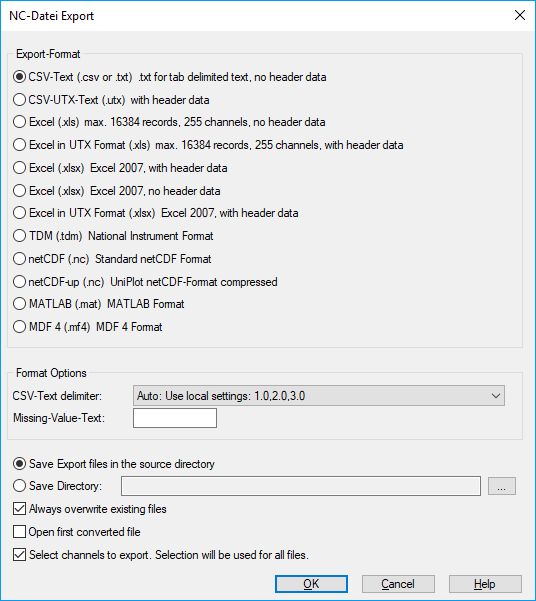
Export-Formats
netCDF files can be converted into the following formats:
Type |
Extension |
Description |
|---|---|---|
CSV |
.csv oder .txt |
Text file without header data with one of the following field separators (comma, semicolon, Tab) |
CSV-UTX |
.utx |
Text file with header data in the UTX format |
XLS |
.xls |
Excel file without header data with a maximum of 16384 rows and 255 channels |
XLS-UTX |
.xls |
Excel file with header data in the UTX format with a maximum of 16384 rows and 255 channels |
XLSX |
.xlsx |
Excel format with header data in Excel 2007 format |
XLSX-NOHEADER |
.xlsx |
Excel format without header data in Excel 2007 format |
XLSX-UTX |
.xlsx |
Excel format with header data in the UTX format in Excel 2007 format |
TDM |
.tdm |
TDM format (National Instruments Format) |
NC |
.nc |
netCDF file in standard format. |
NC-UP |
.nc |
netCDF file in UniPlot format (compressed) |
MATLAB |
.mat |
MATLAB File Format, Version 5. |
MDF4 |
.mf4 |
ASAM MDF File Format (Measurement Data Format) Version 4.0. |
CSV-Text Field separator
Field and decimal separators:
Type |
Description |
|---|---|
Auto |
Local setting for Field and Decimal separator, e.g. comma and point |
Comma/Decimal point |
1.0,2.0,3.0,4.0 |
Semicolon/Decimalcomma |
1,0;2,0;3,0;4.0 |
Tab/Dezimalpunk |
1.0<Tab>2.0<tab>3.0<tab>4.0 |
Tab/Dezimalkomma |
1,0<Tab>2,0<Tab>3,0<Tab>4.0 |
Missing-Value-Text
Text to display invalid values for Text and Excel files.
Always over write existing files
If not checked, a message box will be displayed for each existing file.
Open first converted file
If checked, the first converted file will be opened for the registered file extension. CSV- and NC files will be opened with UniPlot.
Comment
If a NC file contains more than one data group (channels with different number of points), UniPlot creates one file for each group. The file name will be extended with _g1, _g2, etc. For XLS Excel files the number of rows is limited to 16834.
If this limitation is a problem, the data can be exported in the XLSX format. XLSX files can be opened with Excel 2000 or Excel 2003 using the Microsoft Office Compatibility Pack. Up to 65000 rows can be used with this Excel Version.
Link to the Microsoft converter: (Microsoft Office Compatibility Pack for Word, Excel, and PowerPoint 2007 File Formats) http://www.microsoft.com/downloads/details.aspx?FamilyID=941b3470-3ae9-4aee-8f43-c6bb74cd1466&DisplayLang=en
For XLSX files UniPlot will create a sheet for each group.
The command File=>Export Data is written in UniScript. the source code can
be found in the file do_conv.ic. The NC_ExportData function can be
used to export data in script files.
History
Version |
Description |
|---|---|
R2014.3 |
Export format XLSX-NOHEADER added. |
id-151293