File=>Channel Quick View¶
This command creates x/y or t/y overlay plots of selected channels for one or more data files.
The channel and file selection can be changes after the document has been created. To access these commands add the toolbar buttons File=>QV Channels and File=>QV Files to the user toolbar (see Tools=>Customize User Toolbar).
To use Quick View with Excel- or ASCII data files please check import options first. (File=>Import Options). The following settings should be selected for the example files
\UniPlot\Addin\rs_auto\*.xls: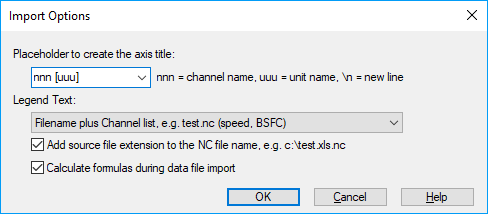
To create a report with the quick view function, choose File=>Channel Quick View to open the following dialog box:
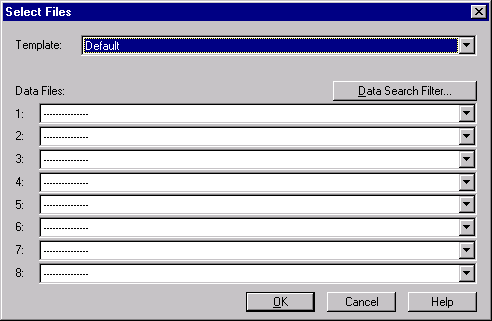
To specify the search filter for data files, click the Search Filter button to open the following dialog box:
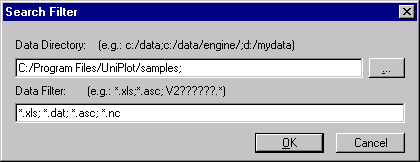
Click OK to return to the Select Files dialog box. Choose the files
Test1.xlsandTest5.xlsand then press OK.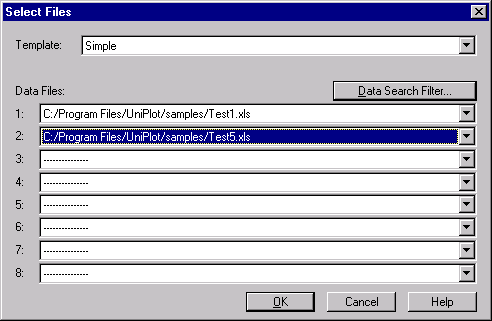
In the following Channel Selection dialog box, choose
EngSpdfrom the x-channel combo box and selectEngPwr,SAEPwr,SAETrq,SBandSZas y-channels.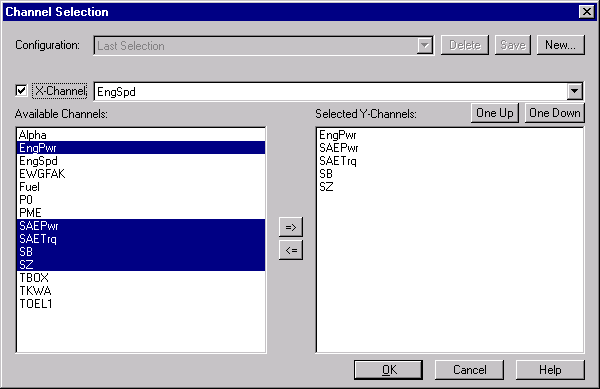
This will produce the following output:
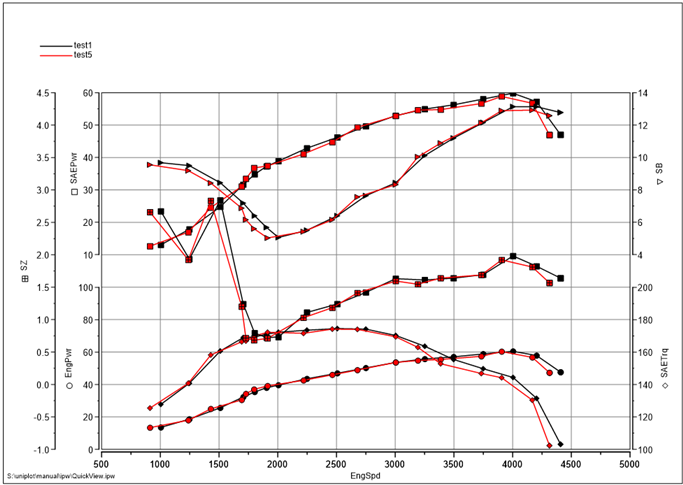
Modifying Templates
The function File=>Channel Quick View uses templates files which
are stored in the directory UniPlot\Template\QV. New
templates should be stored in this directory. If you modify the
templates shipped with UniPlot, save them under a new name to avoid
the files being overwritten by an UniPlot update.
Currently, UniPlot comes with 3 templates:
default.ipw: This template can plot up to 8 channels on one page. If for example you select 10 channels UniPlot will create a document with two pages. The first page would contain 8 diagrams and the second page 2 diagrams.Simple.ipw: A very simple template with two template pages.SmallDiagrams.ipw: A template with one page. The page contains 12 small diagrams.
Lets have a look at the template file default.ipw.
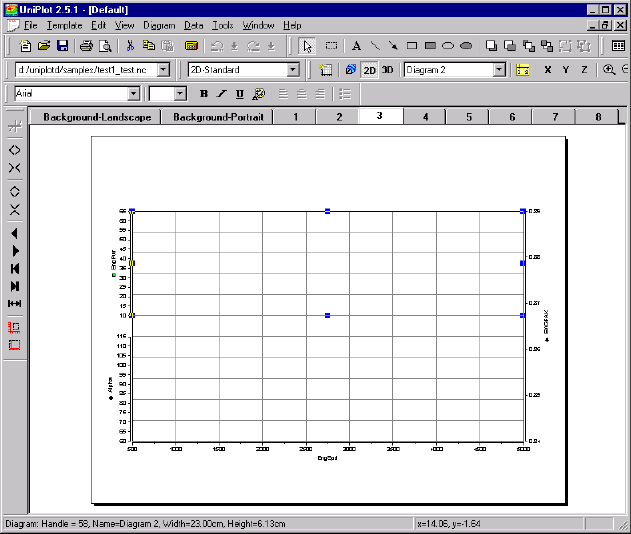
The file contains 10 pages. The name of the first page is
Background- Landscape. This page will be used as the background for the
diagrams. The page contains two so called field functions, two place-holders
(text enclosed in $- signs), a frame and a simple logo.
@f{legendFile(Diagram 1)}{Legend}
@f{documentname(drive.path.name.ext)}{D:\UNIPLOT\TEMPLATE\QV\DEFAULT.IPW}
$(1)Page Title$
$(2)Page Subtitle$
The Background-Portrait page will be used as the background page
for pages in portrait format. This page is not used in this template.
The pages with the names 1 to 8 are all in landscape format.
The two pages Background-Landscape and Background-Portrait
are optional.
The following pages have the names 1 to 8. The number refers to the
number of diagrams in the page. Page 1 contains one diagram, page 2
contains two diagrams and page 8 contains eight diagrams. Example: If the
user selects 6 channels, the function File=>Channel Quick View uses the page
with the name 6 (if available). The page must contain 6 diagrams if the
page name is 6.
If you select 10 channels, the first page will show 8 channels and the second page 2 channels.
If you select 22 channels, a document with 3 pages will be created. The first page will show 8 channels the second page 8 and the third page 6 channels.
A template file does not need to have all consecutive pages. A template
can contain pages with the names 1, 2 and 4.
Modifying dataset styles
In this version dataset styles are “hard coded”. To change the colors, markers
etc. copy the file Script\rs_qv_st.ic into the uniplot/autoload
directory or in the directory
C:/Documents and Settings/User Name/Local Settings/UniPlot/autoload.
Here you can modify the file. Choose UniScript=>Save/Execute to translate
the file.
Programming
The functions for the command File=>Channel Quick View can be
found in the files rs_qv.ic, rs_qv_dg.ic,
rs_qv_i.ic, rs_qv_st.ic in the
script directory.
def Sample_1()
{
ssPath = GetRootDirectory() + "Samples/";
svFiles = ssPath + ["Test1", "Test2"] + ".xls";
ssXChannel = "EngSpd";
svChannels = ["SB", "SZ", "EngPwr", "SAEPwr"];
svText = ["Text1", "Text2"];
bShowFileOpenDlg = 0;
bShowChannelSelectDlg = 0;
bShowTextInputDlg = 0;
ssTemplate = "Default";
rvOptions = [bShowFileOpenDlg, bShowChannelSelectDlg, bShowTextInputDlg]
QV_MainProg(ssTemplate, svFiles, ssXChannel, svChannels, svText, rvOptions);
}
id-127550