File=>More File Functions=>1D Signal Import (ASCII)¶
Reads data of a single channel from an ASCII file and saves it in a netCDF file.
The number of data points is not restricted. The data can then be transferred to
the selected diagram from the netCDF file (.nc) with the
File=>Import Data command.
In the current version of UniPlot, the number of the dataset’s data points that can be plotted is restricted by the computer’s available RAM memory. In one of the next UniPlot versions, the size of a dataset will only be restricted by the available hard drive memory (max. approx. 2 Billion data points).
- Separator
- In this text box, one or more separators can be entered. Separators separate the single number values in the file.
- Decimal Separator
- A point (.) or a comma (,) can be defined as a decimal separator.
- Read from String
- A string can be entered to this field to be used as a start string. The string should not contain any blanks or separators. The program will differentiate between capital and small letters. The function will search for and stop at the first appearance of the string. If it cannot find a string, an error message will appear.
- Skip x-Values
- This box sets the number of the values to be skipped starting at the string. A number value is a number that is enclosed by a separator. Strings that are not number values will not be included in the calculation.
- Read every __ Value
- This box sets the number of values that will be skipped. If no values are to be skipped, enter 0. If you want the function to read every second value, enter 1.
- Read x Values
- This box sets the number of values to be read. If no number or the word ALL is entered, all values to the end of the file will be read.
Example
In the following excerpt from an ASCII file, the values for the Signal 2 column will be read.
Measurement: 17
Date: 6.8.96
Time: 9:12:17
Comment: Test
No. Signal 1 Signal 2 Signal 3 Signal 4
1 6.1 1798 29.5 0.0187
2 6.2 1812 13.8 0.0278
3 ...
In order to load the Signal 2 column, the following values should be entered in the 1D Signal Import dialog box:
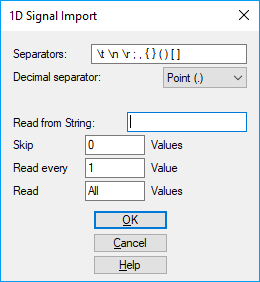
The function searches for the string "No.". Five values
(1,2,3,4,1) must be skipped before reaching 6.1. After 6.1, the
function must read every fifth value.
The functions in this dialog box are written in UniScript. The source
code can be found in the file DO_SIGIM.IC.
See also
id-1622420