Edit=>Search and Replace (IPW)¶
This command can be used to replace strings in IPW documents. The function searches in text objects, table objects and diagramm axes titles in all open IPW documents.
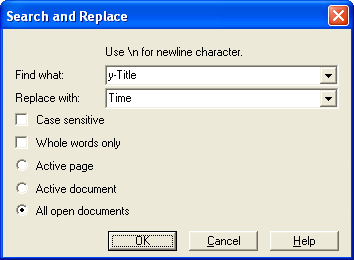
The found text pattern and the replaced text is listed in the following list dialog box. To remove an item from the list use the button on the right side.
The text in the “Replaced Text”-column can be edited.
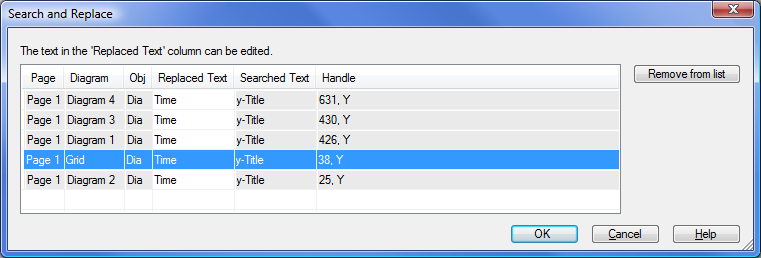
See also
id-1451500