Diagram=>More Functions=>Diagramm=>Create Table Linked to Excel Sheet¶
Creates a UniPlot table that contains a defined area of an Excel table. The Excel file is linked to the table using the file name. The link is written to the table name as a field function. The link refers only to the cell contents and not to the Formatting of the Excel table.
Press F9 to update the UniPlot table. The link can be edited with a right click or a double click on the table object.
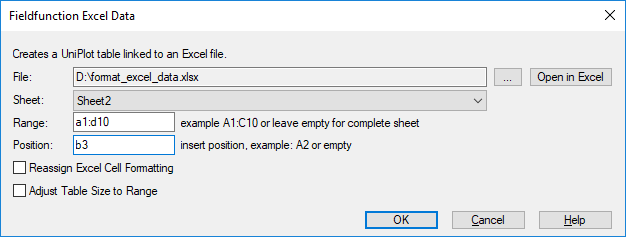
- File
Full name of the Excel file (XLSX, XLS).
- Table
Table name of the Excel file.
- Range
This parameter defines the cell range that is taken from the Excel spreadsheet. The range is specified in the a1 reference format. A1:B5 defines, for example, cells A1 to B5. If the parameter is not specified, the entire table is loaded. The size is limited to 128 rows and columns.
- Position
Sets the insertion position in the a1 reference format. The default value is A1. If, for example, the Excel table should be inserted in the third row to make the first two lines available for other text, set the position to A3. If no position is defined the table is inserted at position A1.
Comment
Comments
If the Excel file is not available, the table is not updated. If the Excel file is relatively large, the update may take a relatively long time. Try to keep the size of the linked Excel file as small as possible, so that the update time is not too long.
History
Version |
Description |
|---|---|
R2018.9 |
New. |
See also
id-775934