Diagram=>Layout=>Grid¶
This page allows you to determine if the diagram should be drawn with frames, and which grid lines and their line styles should be plotted.
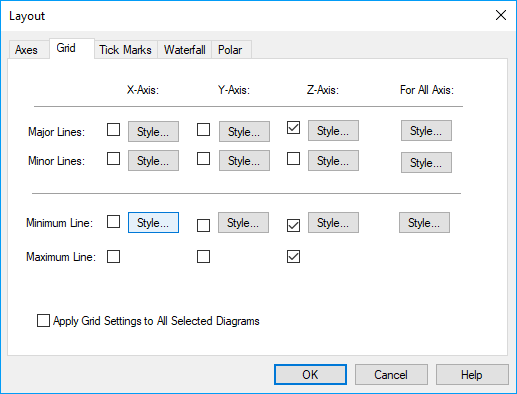
- Major Lines
Switches the major grid lines on and off. Grid lines that begin at the axis tick marks and are labeled with values are chosen as major lines. The number of major lines is set in the Minimum, Maximum and Delta parameters in the Diagram=>X/Y/Z-Axis=>Parameters dialog box.
- Minor Lines
Switches the minor grid lines on and off. Minor lines lie between the major grid lines. The number of minor grid lines can be set using the Minor Ticks parameter in the Diagram=>X/Y/Z-Axis=>Parameters dialog box.
- Minimum Line
Switches the grid line at the minimum axis value on or off.
- Maximum Line
Switches the grid lines at the maximum axis value on or off.
- Style
Specifies the style, width and color of the grid lines.
- Apply Grid Settings to All Selected Diagrams
If checked, the grid settings will be applied to all selected diagrams in the page.
id-651627