Data=>Add Magnifying Diagram¶
This function can be used to magnify a visible part of a diagram in a separate diagram.
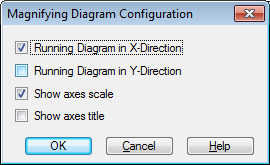
To add a magnifying diagram, select a dataset in a diagram and choose Data=>Add Magnifying Diagram.
The magnifying diagram is connected to the selected diagram via a field function located in a text object. The text object is added to the selected diagram. The text object can be moved or resized using the arrow keys or the mouse.
The field function has the following name: @f{magnify}.
Example: @f{magnify}(Diagram2, 1)}.
If the second parameter is set to 1, the diagram is moved relative to the text object. If this parameter is set to 0, the diagram is not moved.
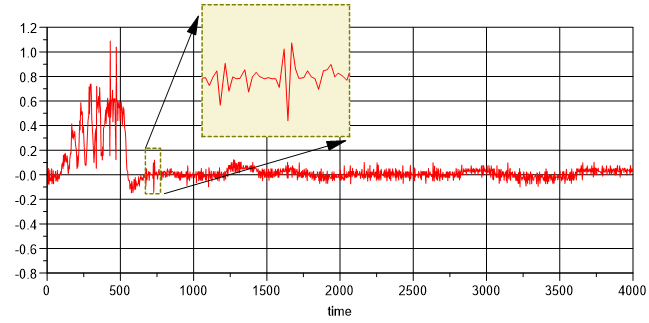
See also
id-1501956