Data=>Envelope¶
These functions create an envelope for the selected datasets.
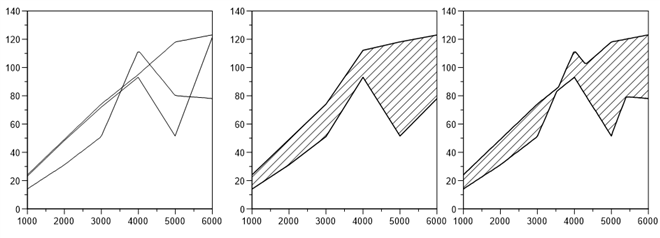
At least two datasets with increasing x-coordinates must be selected.
To execute the function select the datasets by holding down the SHIFT key and clicking on the dataset. Right click on one of the datasets and select the command “Multiple Datasets=>Envelope”.
Three new datasets will be created. The first dataset contains the upper hull curve, the second datasets the lower hull curve and the third dataset the envelope. The third dataset contains the data points of the first upper hull and the data points of the lower hull in reverse order. To change the filling doubleclick the dataset to open the Data=>1D and 2D Dataset dialog box.
The original dataset will be hidden.
See also
id-1635618