Tools=>Customize User Toolbar¶
Use this command to add or remove commands to the user toolbar.
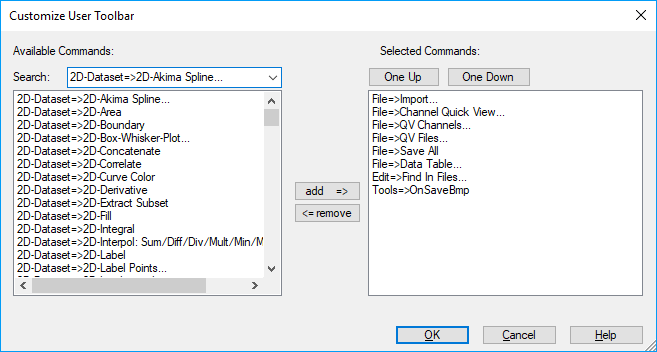
The commands will be added to the user toolbar:
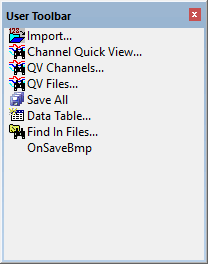
- Available Commands
- The list contains available commands. To find out more about adding your own commands, see RegisterCommand.
- Selected Commands
- Lists the selected commands.
- One Up
- Moves the selected command one step up.
- One Down
- Moves the selected command one step down.
- Add (=>)
- Adds the selected elements from the left to the right list.
- Remove (<=)
- Removes all selected commands from the right list.
See also
id-1378287