Help=>Check for Updates¶
This command can be used to check if UniPlot updates are available. UniPlot updates are released approx. every month.
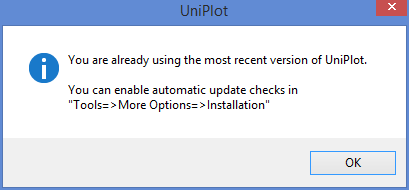
If an update is available, the following dialog box is displayed:
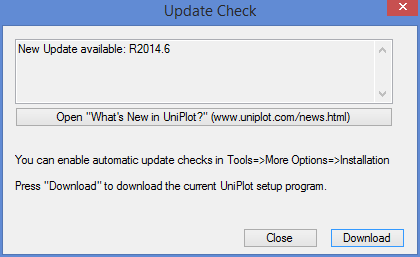
The “New in UniPlot” button opens the Internet Site with the news about the update.
The Download button starts the setup program download. The program will be
saved in the folder C:\Users\<user>\Documents\UniPlot\updates.
If UniPlot is installed on your local computer, the setup program will be started automatically when you quit UniPlot. Administrator privileges are required to run the setup program.
If your are using a network installation, you need to start the setup
program in folder C:\Users\<user>\Documents\UniPlot\updates manually.
Using this download has some advantages compared to the download via your Internet browser:
- The download can be interrupted and resumed later.
- You should not have any problems with virus scanners.
- The download should be reliable even with a poor Internet connection.
See also
id-1062324