File=>Page Setup¶
Calls up the Page Setup dialog box.
In this box, the paper size and orientation of the active diagram will be displayed. In Editor, paper size and orientation will be set for the entire document.
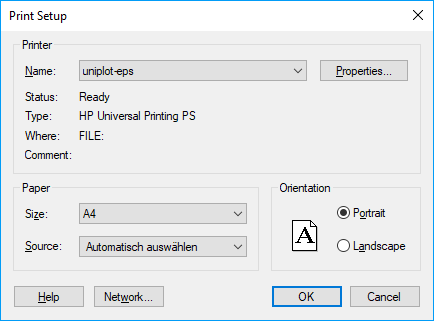
Normally, your UniPlot files will be printed on a standard printer. When you want to use another installed printer, use the File=>Page Setup command. With this command, you can also adjust the printer settings. The settings remain during the running of UniPlot and will be saved in the UniPlot document. The settings do not influence programs running parallelly. To setup or permanently install other printers use the Windows Control Panel.
See also
id-44779