File=>Send to Word¶
This command inserts the selected pages of the active document as EMF files into a Word document. Word must be installed on your computer.
To invoke this function, right click outside the page or on the page tab and
select the command Export=>Send to Word from the pop-up menu.
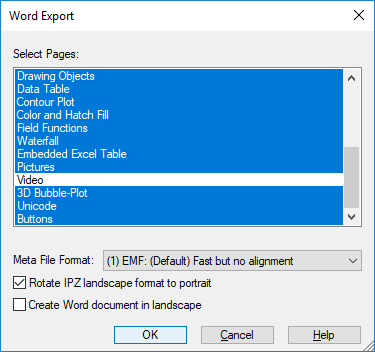
Select Pages
Lists all pages of the active document. The selected pages are exported. Hold down the Shift key to select a range of pages and hold down the Ctrl key to select a single page.
- Meta File Format
- Sets the format used to create Windows Meta file.
- Rotate IPZ landscape format to portrait
- If this option is set, the landscape pages are inserted as portrait pictures.
- Create Word document in landscape
- If set, the Word document pages are set to landscape.
Comment
If the Word Option Show picture placeholders is enabled, the inserted pages are not visible. Instead of the picture an empty rectangle is displayed. To disable this option, open the Word Options dialog box. In Word, choose File=>Options=>Advanced=>Show picture placeholders.
The pages are exported as WMF, EMF or EMF+ files. EMF files (Enhanced Metafile) are vector graphic files.
History
| Version | Description |
|---|---|
| R2017.5 | Documentation added. |
See also
id-1092995