Edit Text Object=>Position and Size¶
In this dialog box, the position, size, corner radius and shadow width of an object can be set.
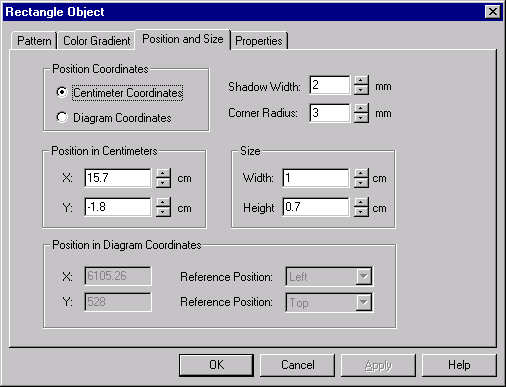
- Position in Centimeter Coodinates
- Text Object position can be specified in centimeter coordinates.
- Position in Diagram Coodinates
- Text Object position can be specified in the coordinates of the parent diagram.
- Position in Centimeters
- The position of a text object can be specified in centimeters. The position X, Y refers to the upper left corner. The Y coordinate must be negative (the origin of the coordinate system is in the upper left corner).
- Position in Diagram Coordinates
- If the option Diagram Coordinates is selected the position and the reference corner can be specified. Example: The upper left corner of a text object can be displayed at the position rpm = 3000 and Torque = 100 Nm. If the axis scaling is altered the drawing object will be moved to the new position (3000, 100).
- Size
- The Text Object size (width and height) can be specified in centimeters.
- Automatic Size Update
- If this option is checked, the size of the textbox is adjusted to the extension of the text. This option is especially useful in conjunction with field functions (see Field Functions). When this option is selected a position reference can be chosen. The position reference specifies the direction the text box will grow or shrink.
- Position Reference
- Specifies which corner of the text object will be fixed to a certain position.
- Radius
- The radius for the rounded corners can be specified in millimeters.
- Shadow Width
- The width of the object’s shadow can be specified in millimeters.
See also
Edit Object=>Text, Edit Object=>Pattern, Edit Object=>Color Gradient, Edit Object=>Properties
id-1574118