Diagram=>Layout=>Polar¶
This page allows to specify settings for the polar plot.
In a polar plot the x-axis displays the angle and the y-axis the radius values. The angle can be displayed clockwise or counter clockwise. The origin of the angle values can be set. The default origin is at 3 o’clock.
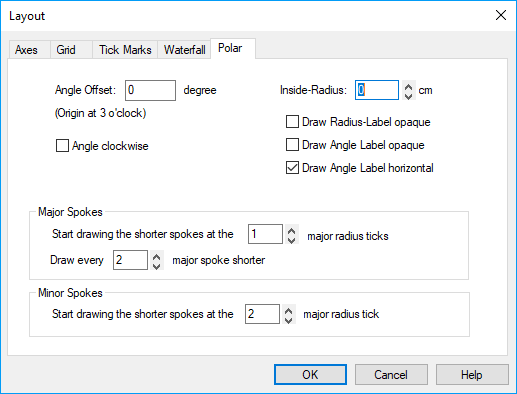
- Angle Offset
- Angle offset in the range -360 degree to 360 degree. The angle origin is at 3 o’clock.
- Angle Clockwise
- Default value is counter clockwise.
- Inside Radius
- If the inside radius is set to 0, the spokes will be drawn to the center of the polar plot. If the radius is greater than 0 the spokes will end at the specified radius.
- Draw Radius-Label opaque
- It this option is selected the radius labels will be drawn opaque.
- Draw Angle Label opaque
- It this option is selected the angle labels will be drawn opaque.
- Draw Angle Label horizontal
- It this option is selected the angle labels will be drawn horizontal otherwise they will be drawn in the angle of the spokes.
- Major Spokes
- The major spokes are labeled with the angle value. In this group it can be set where the spokes end to avoid that to many spokes are drawn to the center.
- Minor Spokes
- The number of minor spokes can be set.
See also
id-1278159