Diagram=>3D Configuration¶
Specifies the configuration of a 3D diagram.
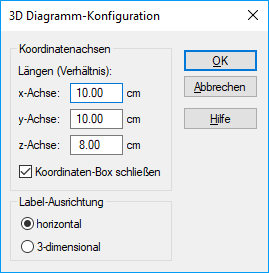
- Coordinate System
- The length ratio of the coordinate axes are determined by the x, y, z values. They are only ratio values and do not represent the real length of the axes.
Example: To ensure that the x-axis is double the length of the y- and z- axes, you can assign the x-axis the length of 20 cm, and the y- and z-axes the length of 10 cm. The diagram size can be set in the Diagram=>Diagram Settings dialog box. If you would like to plot the diagram as a closed box, check Close Coordinate System Box. The line style for the coordinate box can be set in the Diagram=>Layout=>Grid dialog box.
- Axis Label Alignment
- Axis labels can be plotted horizontally or in the direction of the coordinate axes (3 Dimensional).
Comment
If the axis values overlap, you should either enlarge the delta value for the axis so that the distance between the numbers is larger (see Diagram=>X/Y/Z-Axis=>Parameters), or change the viewing angle (see Diagram=>3D View).
See also
id-495550