Data=>Reload Data¶
This command reloads data for all x/y datasets for the specified x-axis range in the active page.
Example:
Choose Tools=>More Options, Group “Data Import and Data Browser”, to set the maximum number of datapoints to be loaded into a dataset. Set this number to 100,000 data points.
Load a dataset with more than 100,000 data points. Only the first 100,000 points will be loaded.
Modify the x-axis range using the axis toolbar.
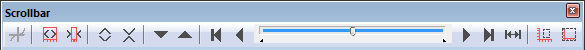
Click on the Reload button to reload the data for the new x-axis range. The command will not load more data points than set in the Tools=>More Options dialog box.
See also
id-1297210