Data=>Matrix-Interpolation (3D)¶
This function calculates a result matrix from a data matrix in which the number of columns and rows can be chosen from a range of 5 to 100. The result matrix can be calculated by a spline-, fit spline or bi-linear interpolation. The x- and y- data range will not be changed. The matrix must not be square. The distance of the rows and columns to the source matrix does not have to be equidistant.
Right click an isoline of a 3D dataset to open the context menu.
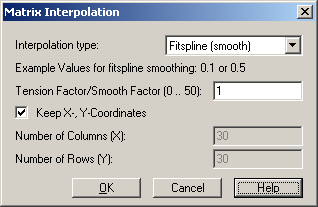
- Interpolation Type
- This function allows you to choose between a bi-linear, fit-spline with smoothing or a spline interpolation.
- Tension Factor / Smooth Factor
This factor specifies how close the interpolated matrix should be attached to the original matrix. The tension factor must lie between 0 and 50. A quasi linear interpolation will be executed for the value 50.
The tension factor is not necessary for a bi-linear interpolation.
The smooth factor can be set for the fit-spline. A value 0 means no smoothing. All values greater than 0 will perform smoothing. Example values: 0.1, 0.5, 1 or 10.
- Keep X-, Y-Coordinates
- This setting can only be selected for the fit-spline. If the check box is selected the number of columns and rows will not be changed. The result matrix will be calculated using the x- any y-coordinates of the original matrix.
- Number of columns (x), Number of Rows (y)
- The number of rows and columns in the result matrix must lie between 5 and 100. This function calculates equidistant data points for the x- and y-data ranges.
Comment
The result matrix will be added to the selected diagram as a 3D dataset.
This function is written in UniScript. The source code is found in the files
surf.ic and rs_xyz.ic.
See also
id-970520