Data=>3D-Dataset=>Hull¶
Use this dialog box to specify the data hull for the selected 3D dataset. The hull is a boundary within which isolines will be drawn.
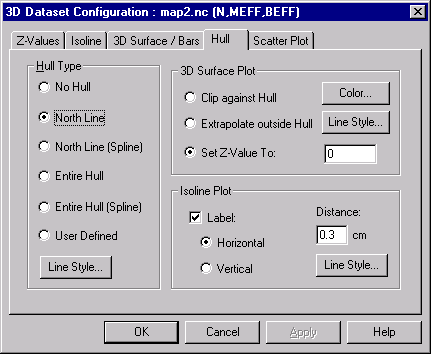
- No Hull
- Draws the isolines to the diagram border. The grid points lying outside of the data hull will be extrapolated. In this case, the non-linear interpolation option should be chosen.
- North Line
- Only the north line (Wide Open Throttle) of the hull will be plotted when this option is chosen (see Definition of the Full Load Line in the User Manual for more information). The isolines will be clipped at the border.
- North Line (Spline)
- The points on the North Line will be connected with a spline. Isolines will be clipped at the Hull.
- Entire Hull
- Plots entire border. That part of the border which does not belong to the North Line will be drawn as a convex hull. Isolines will be clipped at the border.
- Entire Hull (Spline)
- The points of the entire hull will be connected with a spline when this option is chosen. The rest will be connected with a polygon.
- User Defined
- A previously defined Hull will appear if you choose this option. A User Hull can be loaded to the selected dataset with the File=>More File Functions=>Load 3D Data Hull function.
- Line Style
- Sets a line style for the hull line.
- Isoline
- In the Isoline group, you can decide if the contour map hull should be labeled with z-values. Labels can be positioned horizontally or vertically. The Distance edit field sets the distance between the hull and the label.
3D Surface Plot:
- Clip against Hull
- When this option is selected, only the facets that lie completely within the hull will be plotted.
- Extrapolate outside Hull
- The 3D surface will be drawn up to the coordinate boundaries. In this case, you should also use the non-linear interpolation process (see Data=>Interpolation). Any data outside of the hull will be extrapolated.
- Set Z-Value To
- Sets all surface facets lying partly or completely outside the data hull to a constant value.
See also
Dialog Box=>Symbol Style, Dialog Box=>Font, Data=>3D-Dataset=>Isolines, Data=>3D-Dataset=>3D-Surface
id-327913