Browser=>Mean Cycle¶
The command calculates a mean, maximum and minimum cycle. The data is saved in a new nc file.
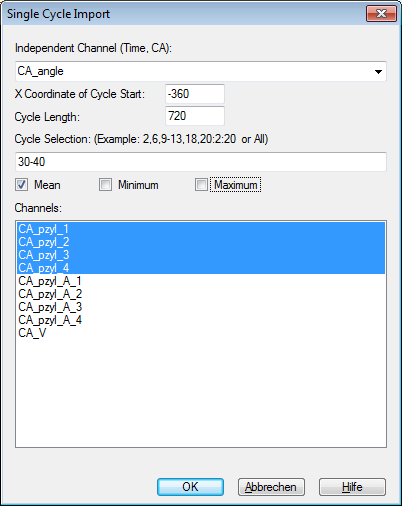
To create a mean cycle file, do the following:
- Choose File=>Import Data.
- Click on the
>>(or Edit) button. - Right click in the data grid
- Choose More Functions=>Create Mean Cycle NC file.
- Independent Channel (Time, CA)
- The channel must be monotonic increasing. The data cannot contain missing values
- X Coordinate of Cycle Start
- Coordinate of the cycle start. The coordinate must exist in the data.
- Cycle Length
- Length of a cycle.
- Cycle Selection
- Specifies the cycles to use for the calculation. Single cycles or a range of cycles
can be specified. Example: To select the 3, 6, 10, 11, 12, 13, 14 and 15, type in
3,6,10-15. To use all cycles type in
All.
- Mean
- If this option is selected, the mean cycle will be calculated.
- Minimum
- If this option is selected, the minimum cycle will be calculated.
- Maximum
- If this option is selected, the maximum cycle will be calculated.
- Channels
- All selected channels will be added to the destination file.
See also
id-1451303