Import of FAMOS files¶
Introduction¶
The addin rs_famos is an import filter for UniPlot to access FAMOS data files. FAMOS is a data file format of the company imc Messsysteme GmbH, http://www.imc-berlin.de.
Installation¶
- Choose Tools=>Add-In Manager.
- Select the Add-In “FAMOS Import”.
- Choose OK. Restart UniPlot.
Usage¶
Start UniPlot.
Choose “Data=>Import Data”.
Choose the file type “Famos Data Files (.dat)”. If you have data files with a different extension (e.g. *.raw), choose “All Files (.*)”.
Choose one or more Famos data files.
If you have selected a single file the following dialog will be displayed:
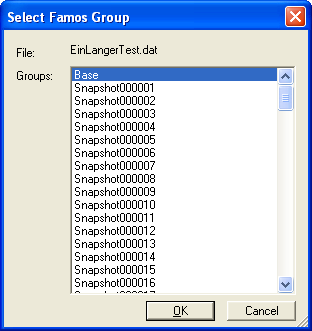
Select one group from the list.
Norm-Names¶
The Addin uses the norm name addin. The scheme name is set to “Famos” (Default). It can be set to any other name with the following call:
WriteProfileString("Famos", "NormNameScheme", "MCM");
History¶
- October 10, 2008: (UniPlot 5.8.2). Filter supports Famos version 1 files. Older versions of the filter only supported the format version 2. Data saved in record order can be loaded.
- April 28, 2006: First Version (UniPlot 5.1.0).